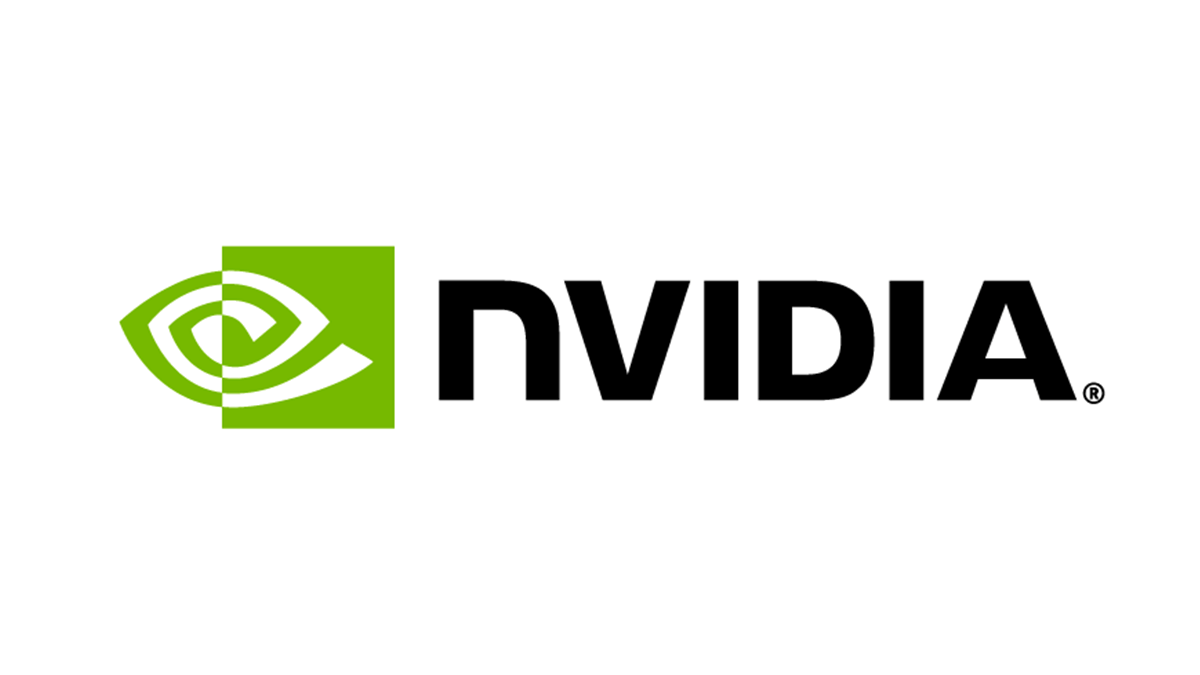Some have reported lowered frame rates in games, slow performance in video editing software, and even BSOD! The issue is noted as the automatic turning of “graphics debugging tools”, which Nvidia is aware of and has been working with Microsoft to solve. A direct is already available at Nvidia’s website, while a suitable driver is yet to come.
Performance Issues in Windows 11 22H2
New Windows updates from Microsoft causing issues have now become a norm – even though it’s being tested by thousands of users in beta and dev channels before releasing. A similar incident is now reported by many on Reddit and Microsoft’s Feedback Hub with the Windows 11 22H2 update.
Users upgrading to the Windows 11 22H2 are facing performance issues – like dropped frame rates in games, slow response in video editing software, and even Blue Screen of Death (BSOD) sometimes. While it’s bad, Nvidia acknowledges it is good news. The company along with Microsoft, stated the cause to be “graphics debugging tools” in Windows 11 22H2 update, which are accidentally being turned on the running systems. This led to all the issues said above. Well, they’re now working together for a suitable driver to fix these issues – to be deployed via another update to the users. Although, there’s one already available on Nvidia’s website for direct application. Here’s what Nvidia mentioned it as;
Fixed issues with the in-game overlay for games such as Farming Simulator 22, Cyberpunk 2077, PUBG: BATTLEGROUNDS, and F1 2021. Fixed issues with desktop notifications for rewards. Fixed an issue where the Alt+F12 hotkey was unusable in other apps. Fixed an issue where performance overlay resets to Basic after a system reboot or starting. Fixed an issue where the system restarts automatically after self-update.
While it’s good to apply the new updates whenever available, it’s also mindful to stay away from them for a couple of weeks from launch! This is due to the unknown bugs breaking down systems – even though Microsoft releases them with thorough checks.