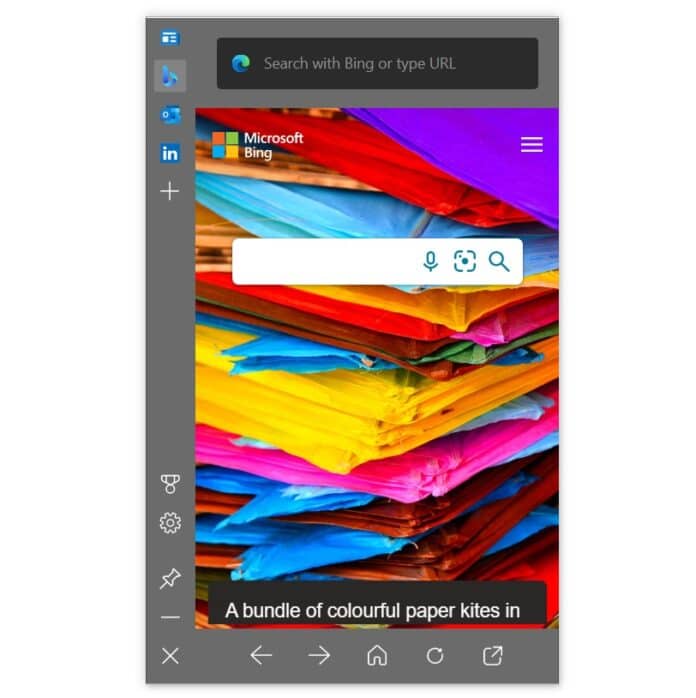Similar to Google’s search bar in Android phones, the Edge bar in Windows 10 and 11 will be a floating search bar. This will let people browse quickly, and launch websites instantly. Edge Bar gets most of the features of customization from the regular browser counterpart.
Microsoft Edge Bar
To attract new and retain current users, making the browsing experience flexible and simple is what OEMs should do. And Microsoft is just doing that. In the rollout out of Edge 98, the company added new support called Edge Bar – which is a floating search bar that lets you search for websites quickly. The Edge Bar is powered by Bing and lets users add quick URLs for immediate access. As you can see from the image above, you can tap on the + button and add a URL to be available on the home page. Talking about the homepage, you can customize the background as you did in a regular Edge browser. And also add News and Weather section, and add various topics like entertainment, sports, technology, stocks, etc. You can follow and like specific topics to make Edge show more of such to you, and also dislike some to stop showing them. Tabs of Outlook, LinkedIn, and Bing are set by default in the sidebar, and apps like Gmail or Yahoo can be added too. If you’re interested in trying this out, update your Edge browser to v98, go to Settings, and find the Edge Bar section. If you don’t see it on the main settings page, search for it in the search bar at the top. Once you find Edge Bar, click on Open Edge bar > Menu > More tools > Launch Edge bar. Note that this feature is available to only Edge 98 on Windows 10 and Windows 11.