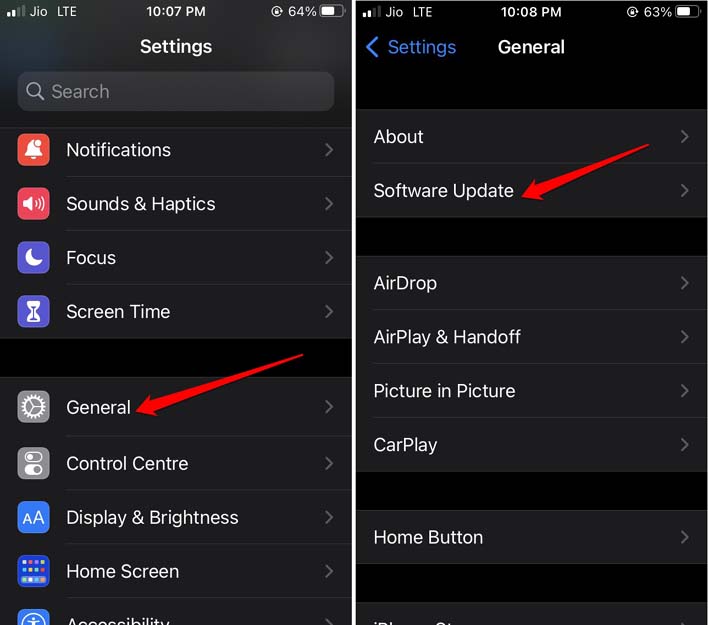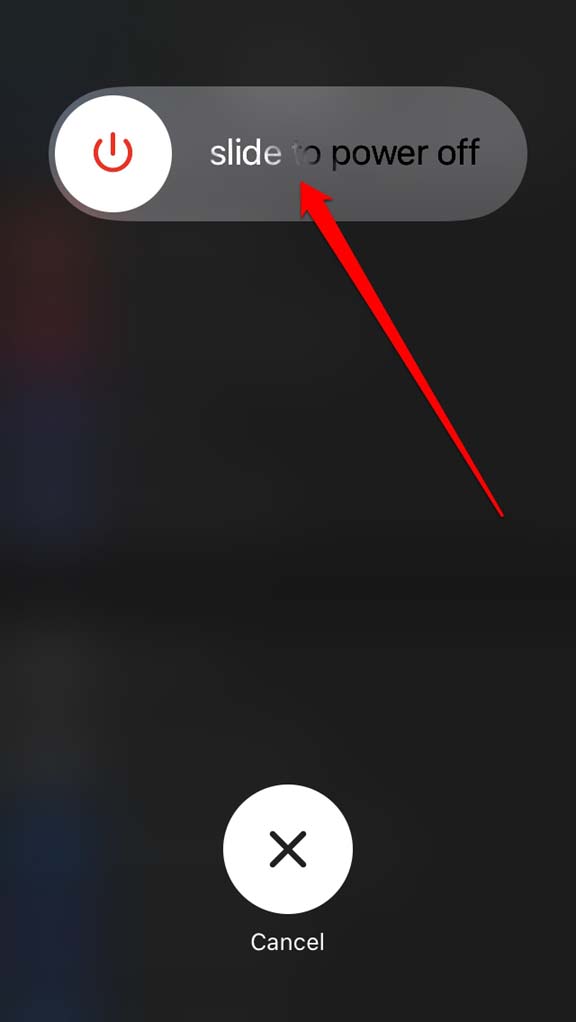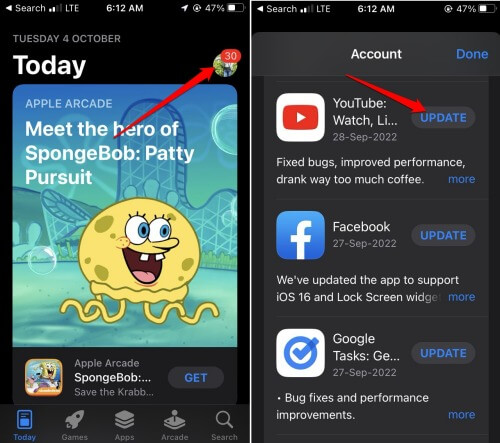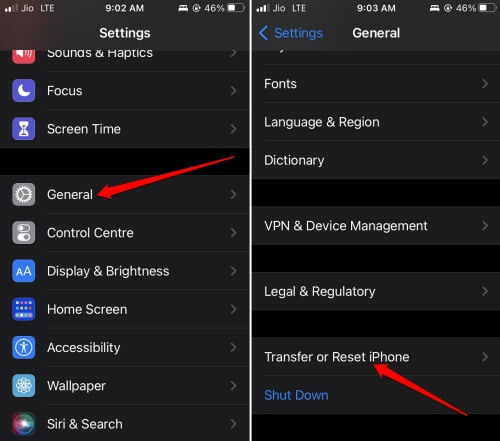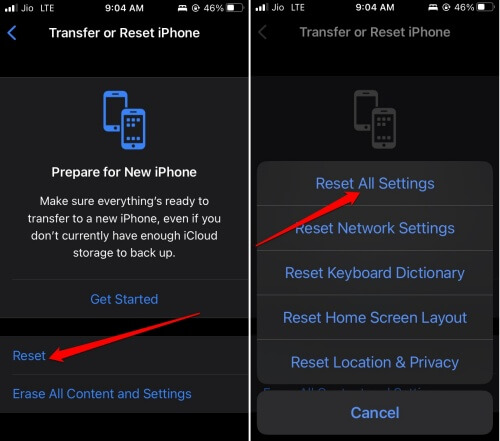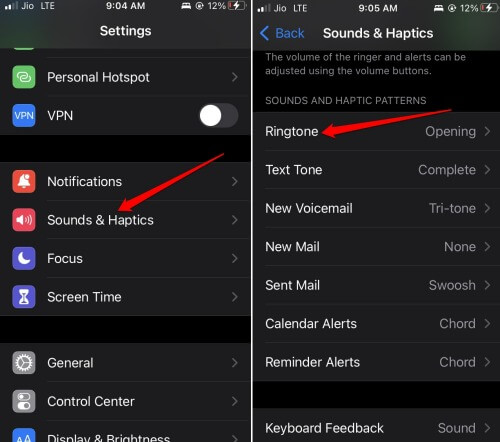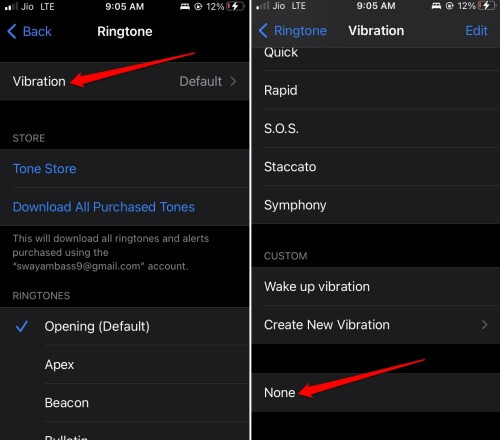The reason could be a bug on any apps installed on your Apple iPhone. Also, it may be the version of iOS running on your iPhone. That may have some bug on it. There may be some glitch in the settings of the iOS that can cause such vibrations. It can be a psychological issue apart from technical reasons. It may sound unbelievable, but this concept of Phantom Vibration Syndrome exists. You may feel the iPhone vibrating when you get too engrossed with smartphones. There would be no notification alert. Often I have also experienced this. Suddenly, I will feel my iPhone vibrating randomly. Strangely, there would be no notifications. That would leave me scratching my head. I have also highlighted a few tricks to manage this phenomenon in this guide.
Best Ways to Fix iPhone Vibrating Randomly
Here are the various fixes that you can use to manage the issue of the iPhone vibrating randomly.
Best Ways to Fix iPhone Vibrating Randomly1. Update iOS2. Restart the iPhone3. Install the Latest update on All Apps4. Connect with Apple Support5. Reset All Settings6. Dealing with Phantom Vibration SyndromeWrapping Up
1. Update iOS
Half of the bug issues on an iPhone can be attributed to the buggy iOS version installed on the device. Bugs are more prevalent if it is a beta version of iOS. So, make sure you upgrade to the latest version of iOS right as the developers release it.
2. Restart the iPhone
To fix the issue of the iPhone vibrating randomly, you can reboot it. As it has often proved to fix random glitches that appear on iOS.
3. Install the Latest update on All Apps
These days everyone installs over a dozen apps on their iPhones. Now, you can not go around checking one by one if an app has some bug. That may cause the issue of the iPhone vibrating randomly. So, the best way to manage this is to timely update the apps in the App Store. With every app running on its latest build, the probability of bugs will be next to none.
4. Connect with Apple Support
If you face an iPhone vibration issue multiple times a day, then maybe some sensor is faulty on your iPhone. You need to connect with Apple support and talk to the technicians about the issue. Taking the iPhone to a nearby authorized Apple service center is even better. Also Read- How to Speed Dial on iPhone
5. Reset All Settings
When you reset your iPhone, it will erase all the configurations and data on your iPhone. Before resetting, back up all your iPhone data to iCloud or your PC via iTunes. Here are the steps to reset the iOS settings. Once the iPhone reboots after the reset, sign in with your Apple ID and configure the settings again. Now, the random vibration issue should be fixed.
6. Dealing with Phantom Vibration Syndrome
Now that we are sorted out the technical issues, it’s time to address the psychological aspects of Phantom Vibration Syndrome. The fix for this is no rocket science. Make sure to limit your interaction with gadgets every day. Also Read- How to Turn Off iPhone Screen Rotation If you normally set your iPhone on vibration for notification alerts, change that to a ringing alert. Here is how you can turn off the vibration for ringtones, text tones, emails sent, and other similar alerts.
Wrapping Up
Whether psychological or technical, it is weird to see your iPhone vibrate without notification. Now, you can resolve the issue of your iPhone vibrating randomly using the tricks and tips mentioned in this guide.