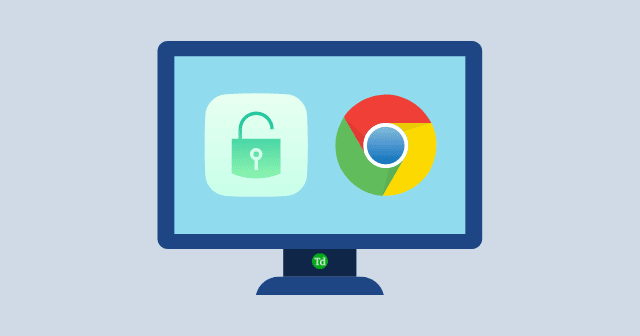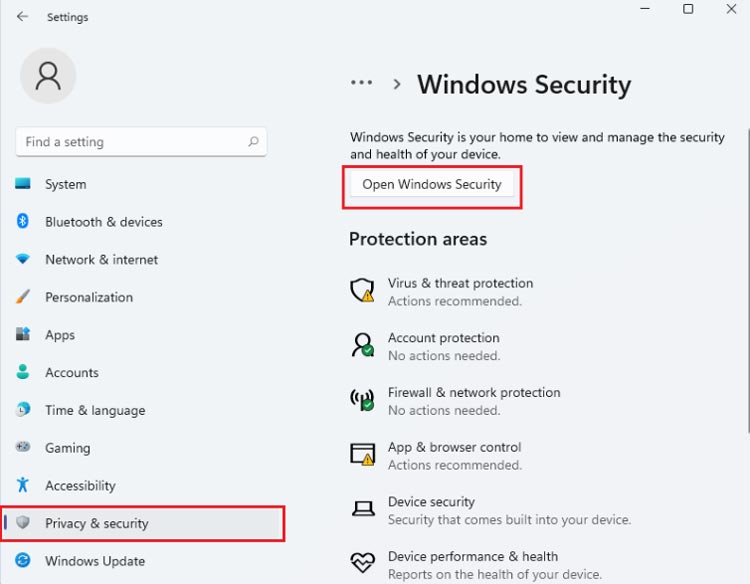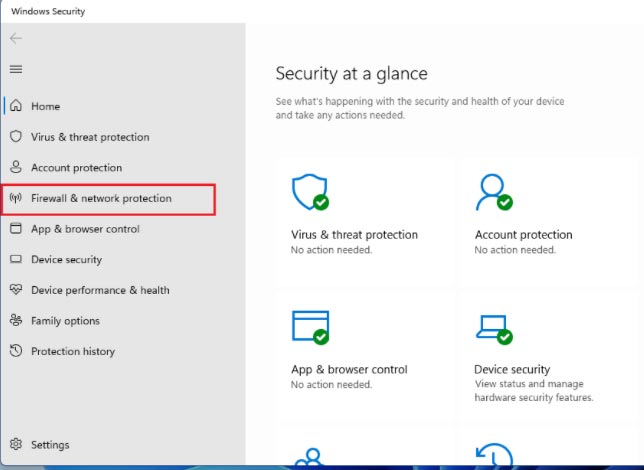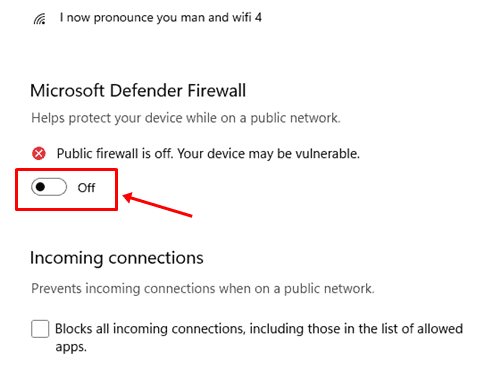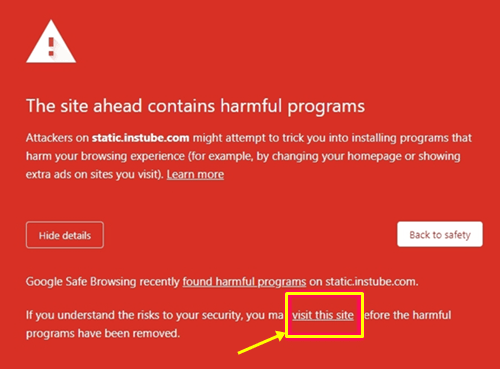One of the common reasons this happens is that their SSL is not valid or not use any SSL certificates. So chrome won’t show you that website because, from previous years, Google has pushed all the websites owners to use SSL to secure their websites from cyber security threats. But if there are local reasons why you cannot access some of the common websites such as Facebook, youtube, and Google. Because your administrator may block these websites with some third-party tool or host file, you can find the best ways to unblock websites on chrome below. Also Read- FIX – The Site Ahead Contains Harmful Programs on Chrome
List of Best Ways to Unblock Websites on Google Chrome
1. Disable Windows Firewall
If you are using Windows OS, it is probably because your windows firewall is activated and blocks some websites. To resolve this issue, you can find a step-by-step guide to disable your windows firewall.
List of Best Ways to Unblock Websites on Google Chrome1. Disable Windows Firewall2. Bypass Chrome Warning Message Screen
2. Bypass Chrome Warning Message Screen
chrome perform a security check on every website you open. So if chrome thinks that this website is harmful to you because it has some ads, malware, or hidden viruses, it will show you this message Your connection is not private. The site ahead contains harmful programs. You just need to follow simple steps to bypass this screen. The above steps work for every platform of Google chrome on MAC or PC. If certain websites are blocked at your workplace, college or schools, you can follow these steps as are mentioned above to remove websites that are blocked by administrators. Once you’ve completed your task, you can keep your settings in the default setting as it was previously and apply the same procedure in reverse. If you encounter any issues, contact us and we’ll assist you.