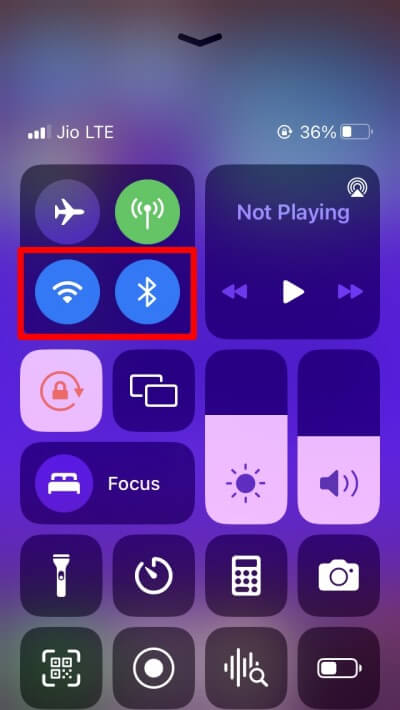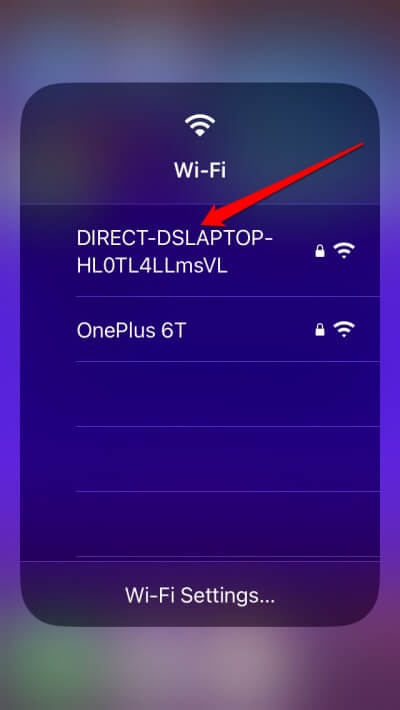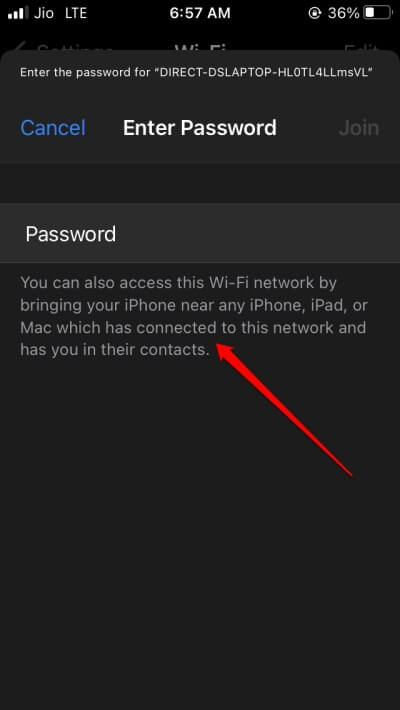This trick is only possible if both parties in the context have iPhones. Barely anyone remembers their WiFi password, which is usually a complex alpha-numeric string. Searching for the password and telling the other person wishing to share your network wastes time. Entering the password correctly is another time-consuming effort. Hence, you can share a WiFi password on your iPhone with other iPhones.
How to Share a WiFi Password on iPhone?
You need to ensure the iPhone with whom you want to share WiFi must be saved as a contact on your iPhone. Also, the other iPhone users must save you as a contact on their contacts list. Check that the WiFi router is active and the network is available.
How to Share a WiFi Password on iPhone?1. Steps to Connect to a Network without PasswordWrapping Up
Bring the two iPhones very close to each other. Before starting, make sure to enable Bluetooth on both iPhones. To activate Bluetooth and share your WiFi password, follow the below steps. Also Read- How to Block No Caller ID Calls on iPhone
1. Steps to Connect to a Network without Password
NOTE: The above features and steps will also work if you try to share WiFi between two Apple devices signed in with one Apple ID. Often it happens that we own multiple Apple devices and all are signed using one Apple ID. Then to share the WiFi from one device to another, such as from an iPhone to an iPad or a Mac, the above steps will come in handy. Also Read- How to Unblock Numbers on iPhone and iPad
Wrapping Up
Instead of spending time locating the password, sharing it, and entering it manually, share the WiFi password on an iPhone with other iPhones nearby it. You can also share the network between multiple Apple gadgets signed in with the same Apple ID without entering a WiFi password.