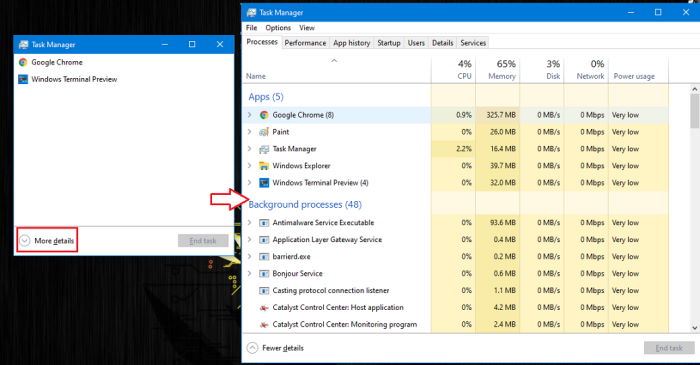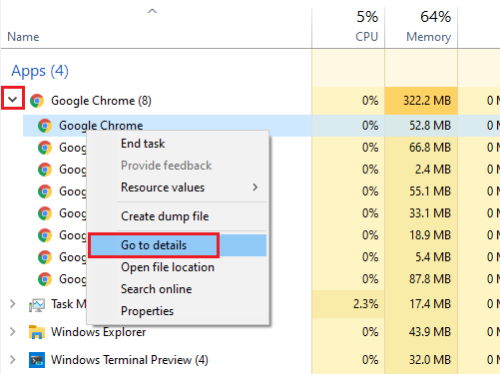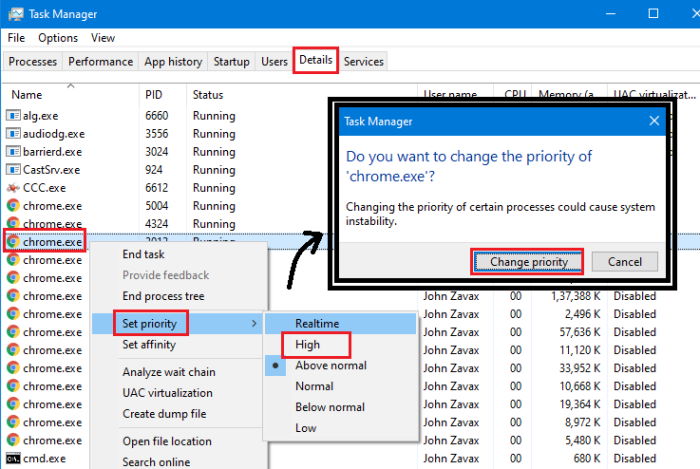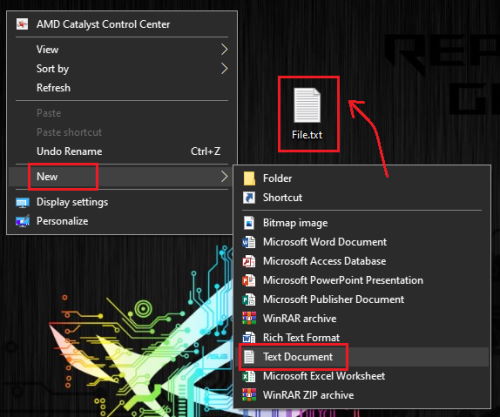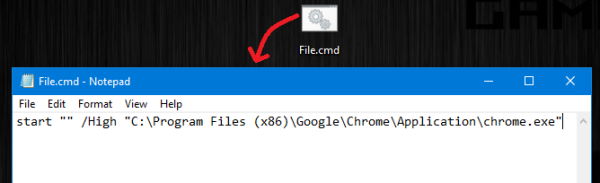Setting priority for programs makes it run a bit faster because it’s being prioritized for resource usage. However, there are certain disadvantages to doing it. Because Windows’ core system files may not get enough resources, rendering your system unstable. You can only use it when you need to put all system power into one task like gaming, coding, etc. If the system became unstable, you could revert with a reboot or force close. Let’s jump into the guide to run windows programs at a higher priority.
Steps to Run Windows Programs at Higher Priority (Windows 10/11 Edition)
There are plenty of ways in windows which you can use to offer a high CPU and memory to a specific process. Most of the time, we use to run the program at high priority when we play games or do some dedicated task to put all the system power in one process.
Steps to Run Windows Programs at Higher Priority (Windows 10/11 Edition)Method 1: From the Task ManagerMethod 2: From the Command LineFrom Editor’s Desk
Method 1: From the Task Manager
This method can be used to switch the priority of any open app in the foreground. That’s how you set priority for a Windows Program. Although using this method is not permanent. You have to set the importance each time you re-open the app. However, there is another method that can help you to achieve the same automatically. Also Read- Best Task Manager Alternatives for Windows
Method 2: From the Command Line
Now you can achieve the same using the command line. However, we are discussing launching the program with the highest priority here rather than switching it later. Follow these steps to achieve it: Now you can create a .cmd or .bat file to execute this command with a click to save some time. Note: You cannot change file extensions unless you’ve enabled the option “File extensions” under View options in File Explorer.
From Editor’s Desk
As you can see, running programs in Higher priority is beneficial and easy to do. These steps will help you to save some time. Although running specific programs with higher priority can cause system stability-related issues. So, be aware of that and do not set priority to any process unless it’s necessary. Then, however, you can give it a try.