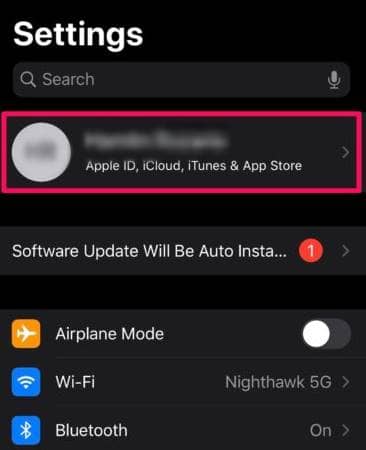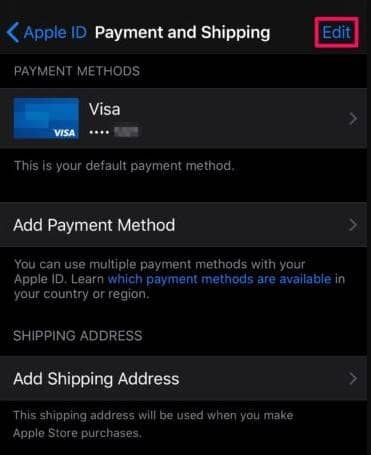This may include the sensitive details of your credit/debit card or other payment means like PayPal, which should be avoided from sharing with others unless for payment. Since these are recorded when you set in your Apple ID, for quick access, they should be safe on your device. But, considering the growth of remote cyberattacks and the accessibility curve of smart devices by children, it could be unsafe to share your device or leaving it alone. Children or a hacker may sometimes make unauthorized purchases using your Apple ID, and you won’t even know it! Also Read- Best Free VPN Apps for iPhone & iPad Thus, to avoid such things in the future or if you realize any such suspicious transactions happening, it’s recommended that you remove the payment method data from your Apple ID. Here’s how;
How to Remove Payment Method From Apple ID?
In case of any unauthorized purchases made from your account, you can always ask for a refund before it’s too late. While it’s flexible, it’s recommended to be removed if you’re not using it for any payments. Also Read- Best Call Recorder Apps for iPhone