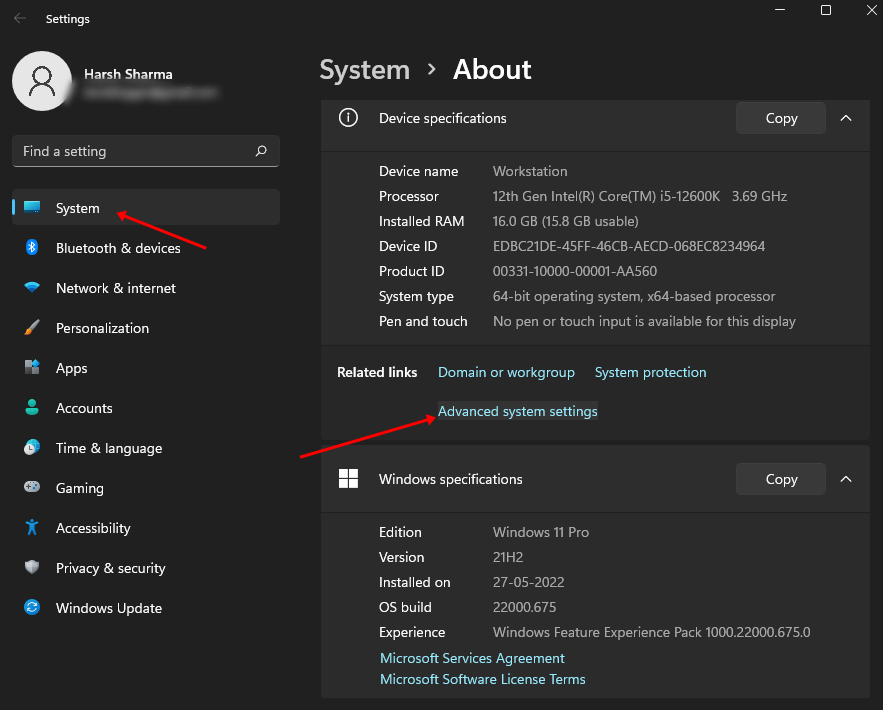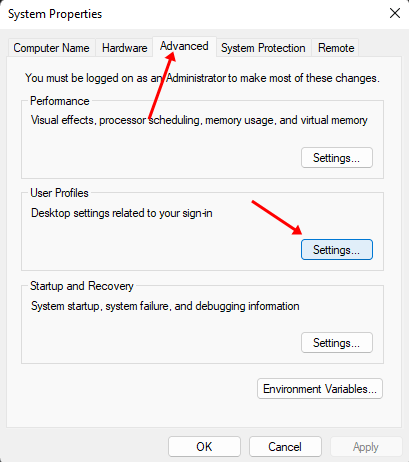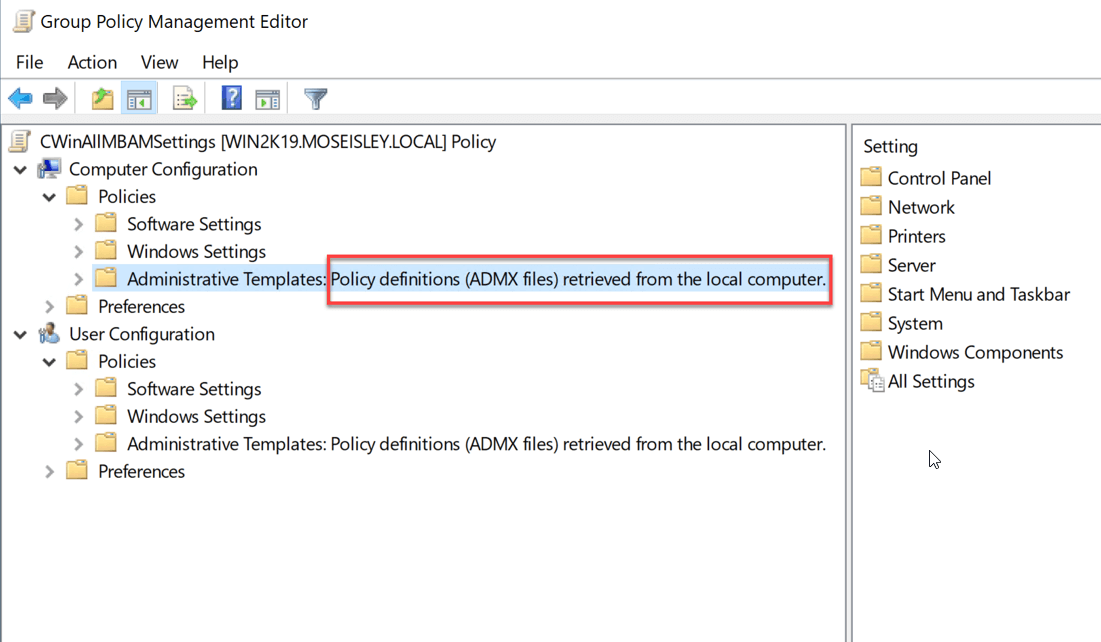Though data is synced over the devices, there are some disadvantages to having a roaming profile. The first disadvantage is that you will have to download the profile files every time you log onto a device. This will increase network traffic, and files will take longer to download. To overcome such a scenario and increase your device’s security, it is best to disable the roaming profile if you are not using it. If you are looking for a guide to disabling roaming profiles, this article will help you.
Check Whether the Roaming Profile is Enabled or Not
To check whether the user roaming profile is enabled or not, they need to follow a few steps and they are already mentioned below-
Check Whether the Roaming Profile is Enabled or NotDisable Roaming Profile on Windows 11Conclusion Frequently Asked Question1. How to Turn Off Roaming Profiles?2. How do I Know if my Roaming Profile is Enabled?3. What is the Purpose of a Roaming Profile?4. What is the Difference Between Roaming Profile and Local Profile?
Disable Roaming Profile on Windows 11
If the roaming profile is enabled on Windows 11 and you want to disable it, then you can follow the steps given below-
Conclusion
If a roaming profile is enabled on your PC and you no longer want to use it, you can disable it. The article above discusses the steps to disable the roaming profile on Windows 11. Moreover, if you don’t know whether the roaming profile is enabled or not and you want to check it, then we have mentioned the steps for that as well.
Frequently Asked Question
1. How to Turn Off Roaming Profiles?
You can turn off the roaming profile in Windows 11 from the Group Policy Management Editor. The steps for the same have already been mentioned above in this article. You can follow the steps above to disable the roaming profile.
2. How do I Know if my Roaming Profile is Enabled?
To check whether the roaming profile is enabled or not, head to Advanced System Settings. Here, click on Settings under User Profiles. Check for Roaming under the Type Column. If Roaming is preset, then the roaming profile is enabled; else not.
3. What is the Purpose of a Roaming Profile?
The main purpose of a roaming profile is to store updates from every login session on the server and synchronizes them across connected devices.
4. What is the Difference Between Roaming Profile and Local Profile?
Roaming Profiles are those that can be transferred from one device to another one easily and the data is synchronized over the devices, while the local profiles are those that can be accessed on a specific device.