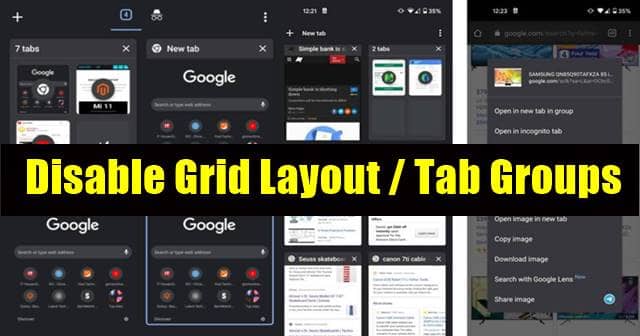Chrome browser’s Grid layout and Tab grouping can be disabled through the Chrome flags section, which is available for most browsers running on Chromium engine and is very helpful. Through the Flags section, Google lets experimenting users try all the features in the pipeline or tweak existing ones. Thus, you can reverse this unwanted function now.
How to Turn Off Google Chrome Grid Layout and Tab Grouping?
Before making the changes, make sure you’re ready for it. Disabling the Grid Layout in the Chrome browser will make Tab Grouping useless, which is a useful feature for those dealing with multiple tabs. So if you’re ready for it anyway, here you go; Now, relaunching the browser will have these functions disabled. But for all the existing tabs to be arranged in a classic vertical layout, relaunch the browser.