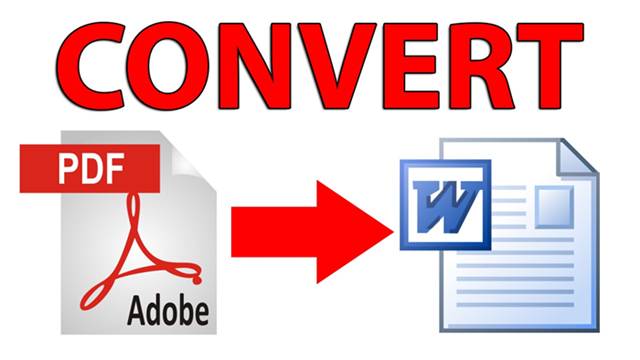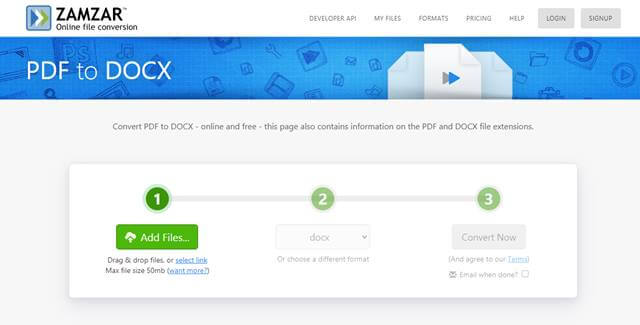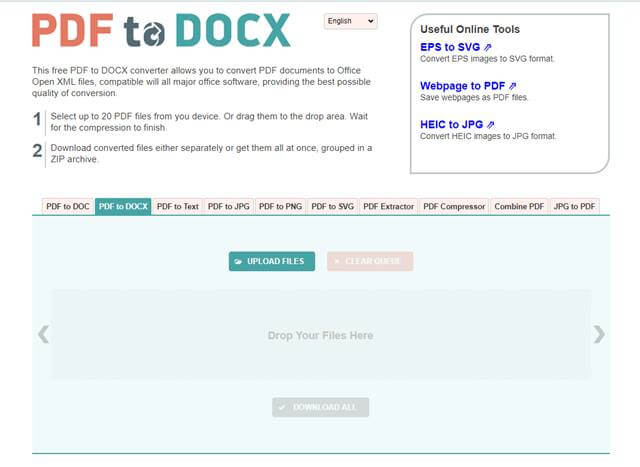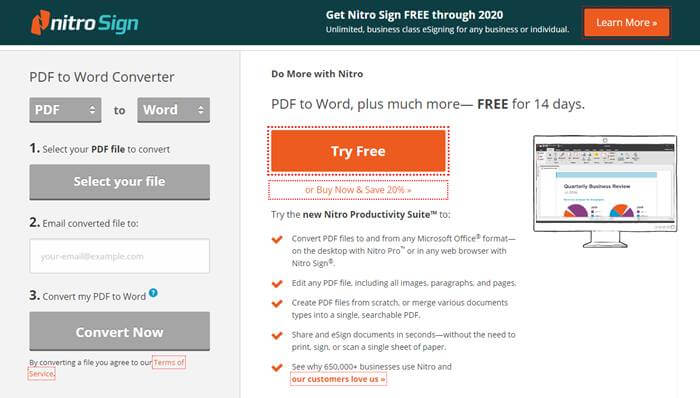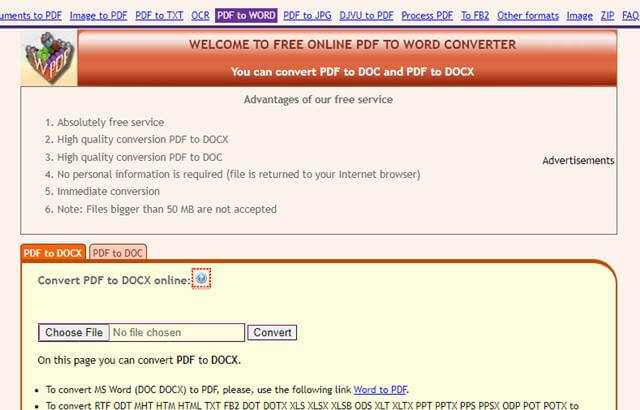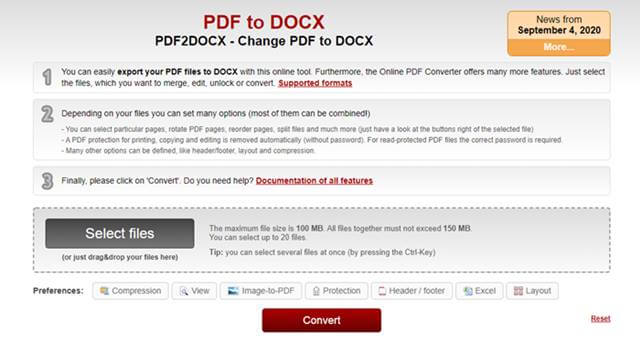While editing a PDF, we need to convert it to Docx. There are plenty of Choices to do that. Today I’m going to talk about the best websites to Convert Pdf to Docx – Online. Let’s have a look at them.
5 Best Ways To Convert Pdf To Docx Online:
Although, There are many websites to Convert PDF To DOCX out there on the web. But, Some of them are top of them. We’ll talk about those Top Websites and online methods here. We are starting with the first one.
5 Best Ways To Convert Pdf To Docx Online:1.) ZamZar2.) PDF2DOCX3.) PdftoWord4.) ConvertOnline5.) Online2PdfFrom the Editor’s Desk
1.) ZamZar
Zamzar is an online document converting platform, which allows you to convert your PDF to Docx in 4 necessary steps. First – Select your File from Your Computer. Second – Choose the format to convert to. Third – Enter your Email address. Last – Click on the convert button. And a link will be sent to your email with the download link of the converted document. Visit Website
2.) PDF2DOCX
Pdf2Docx is another simple and easy to use online document conversion platform. You can Convert your files in bulk here. Just select all the files to convert and wait for the conversion time. Now, You can download all the files once by clicking on the “Download all” button. Visit Website
3.) PdftoWord
Pdftoword is an excellent and efficient way to make this happen. Select your required file formats in the From -> To lists. Now, Lick on Choose file. And after entering your email address in the required field. The link of the converted file will be sent to your mail. But you can’t convert bulk files in this method. Visit Website
4.) ConvertOnline
ConvertOnline is the universal file format converter online platform. You can convert almost any file format to another. Just select the desired file formats And your files from Computer. After clicking ‘Convert,’ you’ll have to wait for conversion, and you’ll be provided with the download link of the converted file. Visit Website
5.) Online2Pdf
Last But not least. Online2PDF is an excellent PDF to Docx conversion website. You can select up to 20 files to convert at once. The Size limit for one file is 50 MB while keeping the overall size of the bulk not more than 100 MB. And you can convert all those files in just a single click. Visit Website
From the Editor’s Desk
At last, I hope that you would like this Article. If you are in doubt or you have any queries regarding anything related to this Article. You can leave a comment below in the comment field. I will try to help you within 24 hours. Thanks.