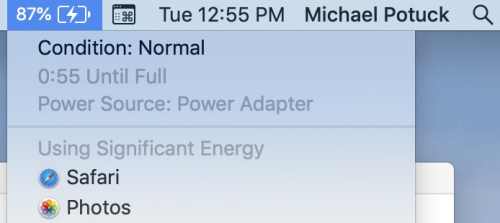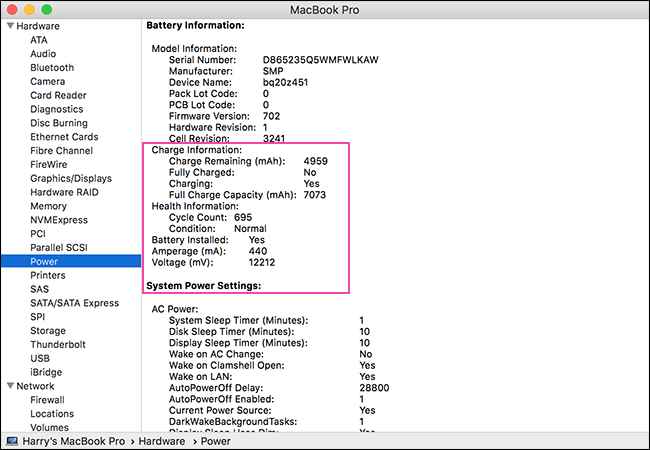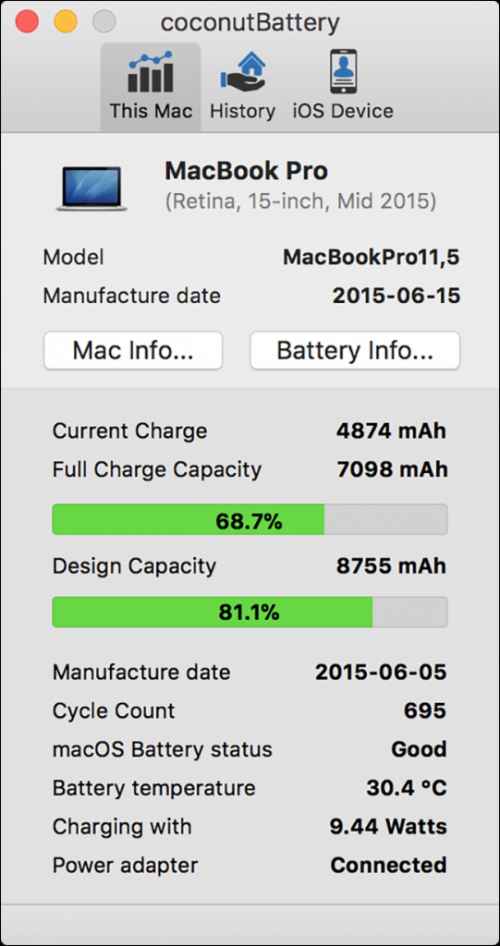Does your MacBook battery not lasting for a long as it used to? Then try to check out the MacBook’s Battery Health. You will get to know whether you need to replace the battery or not. Also Read- How to Check Battery Cycle Count in Windows 10
Steps to Check Battery Health on MacBook
Below, we have mentioned few methods that will help determine your Mac’s battery life. You can also check the cycle counts limits.
Steps to Check Battery Health on MacBookMethod 1: Check Battery Health from Status BarMethod 2: Check Battery Cycle Count via System InformationMethod 3: Get Detailed Information Using Coconut Battery
Method 1: Check Battery Health from Status Bar
This is one of the easiest methods to check battery health. But if you want more details, you should try out other methods.
Method 2: Check Battery Cycle Count via System Information
To keep Macbook’s battery health normal, the charge cycle count is also important to know. As most of the current Macbooks, MacBook Airs, and MacBook Pros have 1000 battery cycles, it’s good enough to use at least three years of regular use. However, old Macbooks were carrying just 300 or 500 cycles. When your Macbook reaches its limit of cycles, the battery won’t fall suddenly, but you will see changes while using it. You might need to use it by keeping it connected to the charge, or the battery will drain faster. So, better to check the cycle count of the battery. You will see plenty of information related to your battery. If your Macbook’s battery is having any problem, then the “Condition” entry will display something like “service battery,” as of now, it’s showing Normal.
Method 3: Get Detailed Information Using Coconut Battery
The above-explained methods are enough to check whether your MacBook battery is normal or not. But if you want more detailed install the Coconut Battery app that is free to install with in-app purchases. The Coconut Battery app will show you the battery’s age, when it was charged, and other information. Moreover, you can also check your iPhone battery status by connecting it to your Mac using the same app.
This is how you can check out the Macbook’s Battery Life.