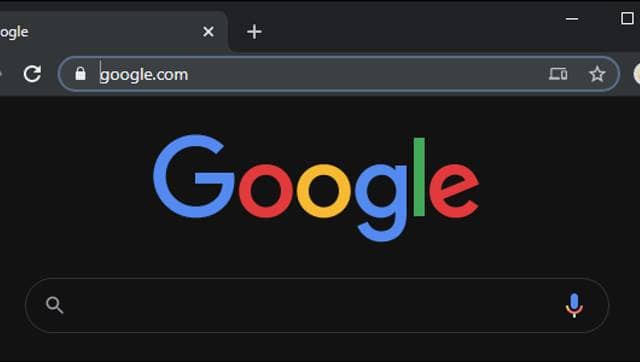Chrome Actions Rolling Out to Everyone
Google is indeed making our lives easier. While we’re gifted with its suite of apps fulfilling all our digital needs, they’re regularly pressing themselves to make them more easily accessible. In that pursuit, Google is now introducing a new feature called Chrome Actions.
This will be rolled out in Chrome 87 and lets users search required settings through Chrome’s search bar! Thus, typing related phrases like ‘Clear cookies’ will show the ‘Cookies’ settings in the results. Tapping on that will take you to the same destination as you’d go through the settings from the top right bar. This removes much of the hassle, as there are several browser settings to filter out while searching for what you wanted. While it’s unknown how far this flexibility will be taken, Google is rolling out this support to Chrome browser on desktop initially, and then to mobile clients. While running on version 87 is needed, this support will be turned on by default. This is one of many features that Google said to be bringing to Chrome and making it better for productivity. It is also said to be letting users search tabs for easier access. While features like this may be introduced later, here are all the quick phrases you can type in the search bar to get settings;
Type ‘launch incognito mode‘ or ‘incognito’ to Open Incognito Window Type ‘update browser’ or ‘update google chrome’ to Update Chrome Type ‘delete history,’ ‘clear cache‘ or ‘wipe cookies’ to Clear Browsing Data. Type ‘edit credit card’ or ‘update card info’ to Manage Payment Methods. Type ‘edit passwords’ or ‘update credentials’ to Manage Passwords.