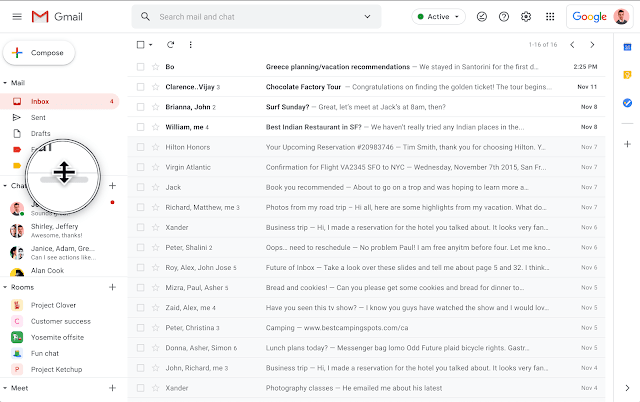Resizing Chats and Rooms in Gmail
While we think Google is making us more addicted to their services, we should know that Google is in a never-ending pursuit of making our lives simpler. This is true, as their services are so good to be addicting. In this case, the company is making Chats and Rooms in Gmail more flexible. As revealed by Google, users can now resize the Chats and Rooms window in the left navigation panel as desired. They can pull up or down to set it accordingly, and pin the chats and conversations from Rooms and Chats (Hangouts) to top for better visibility of important contacts. This is available in the web version of Gmail, and not in mobile apps or other clients. Thus, there’s no need to wait for any update or admin controls or checking user settings, but to wait for 1-3 days to roll out generally to all users. I’m using my Gmail in my Chrome browser running the latest version 88 and experienced this feature. Also Read- Gmail for iPhone and iPad Gets Dark Mode Finally It’s smooth and is of a little change. If you’re interested in trying this out, keep your cursor on the header (top cursor-like black bar) of the Chats section, hold it and drag it above or below to resize. Google said it’s coming to Google Workspace Essentials, Business Starter, Business Standard, Business Plus, Enterprise Essentials, Enterprise Standard, and Enterprise Plus, as well as G Suite Basic, Business, Education, Enterprise for Education, and Nonprofits customers.