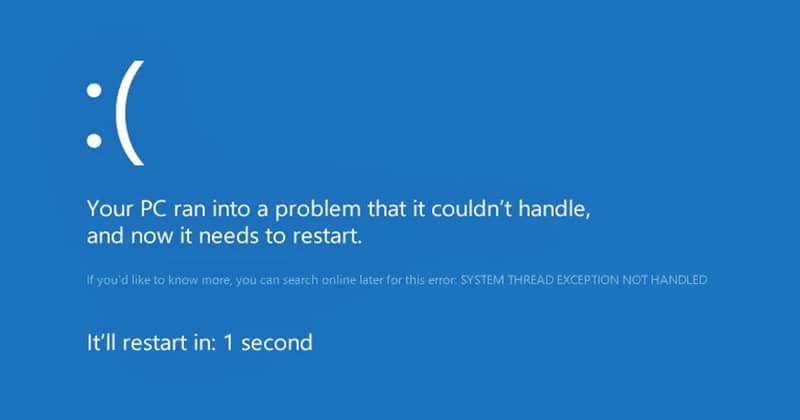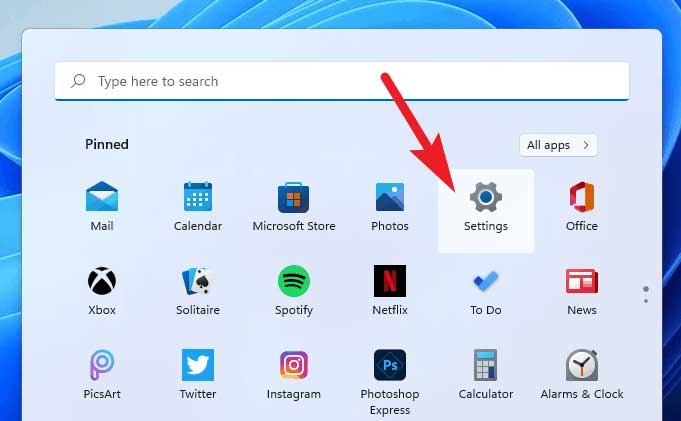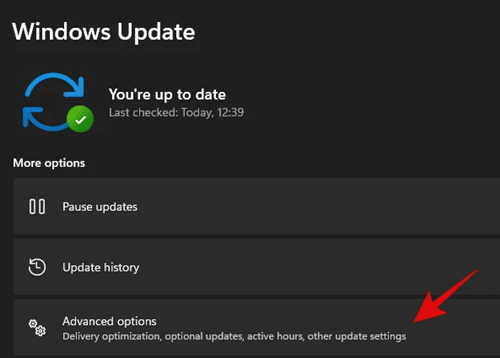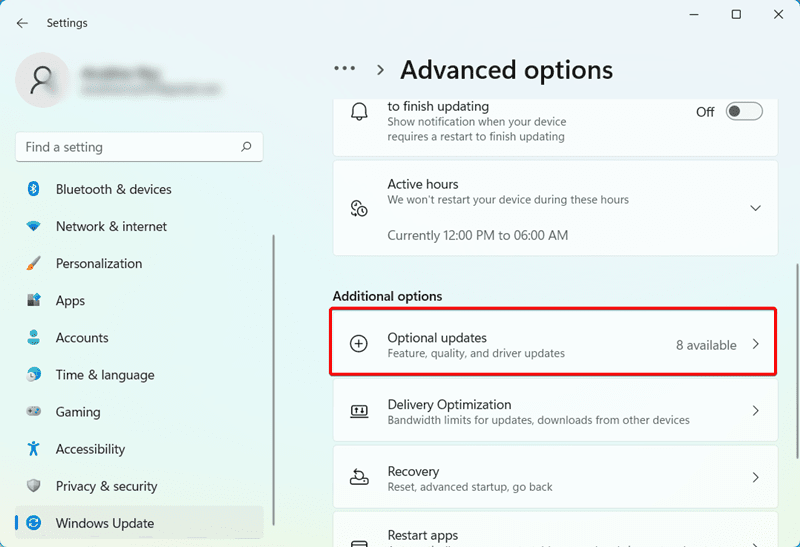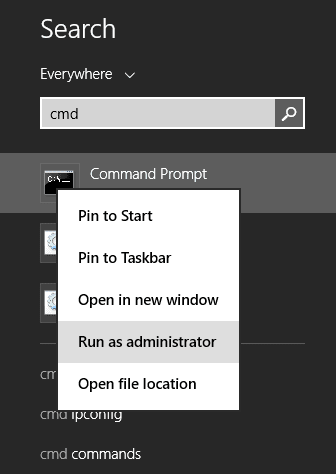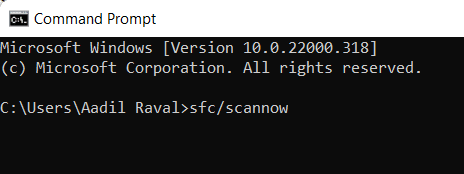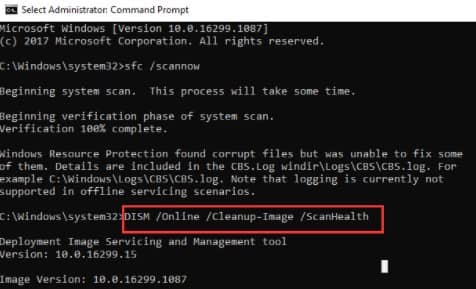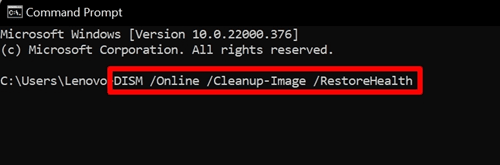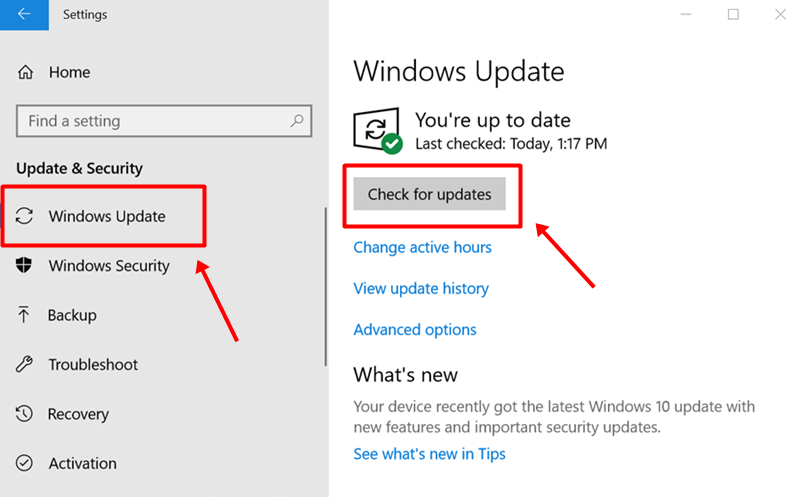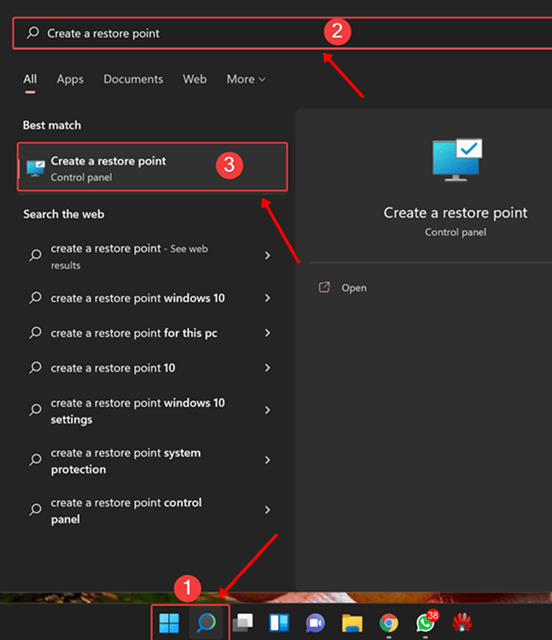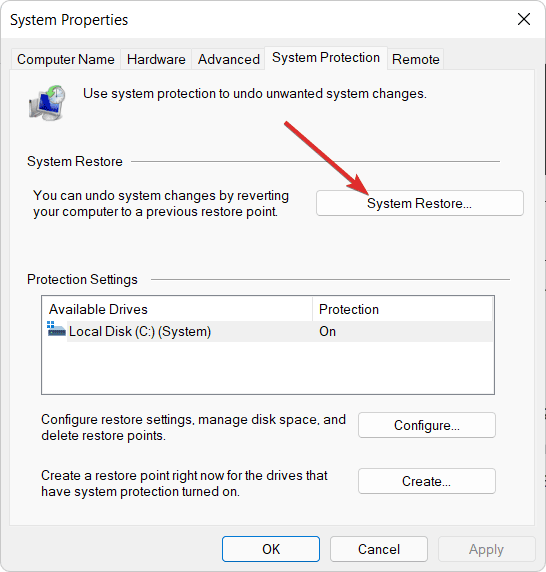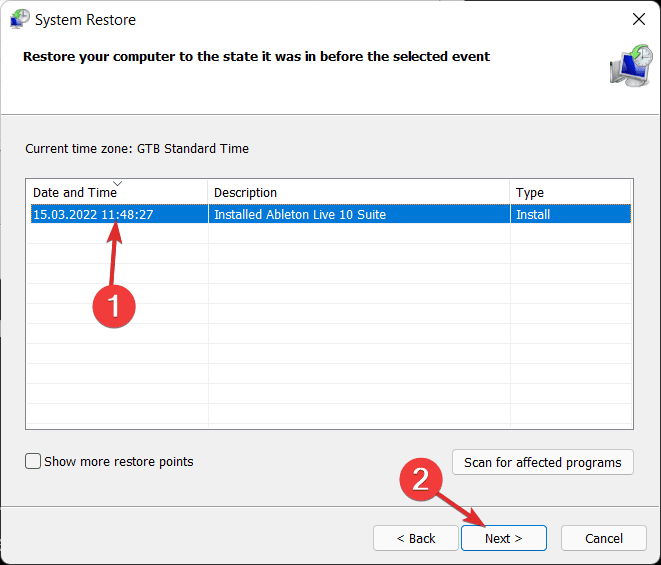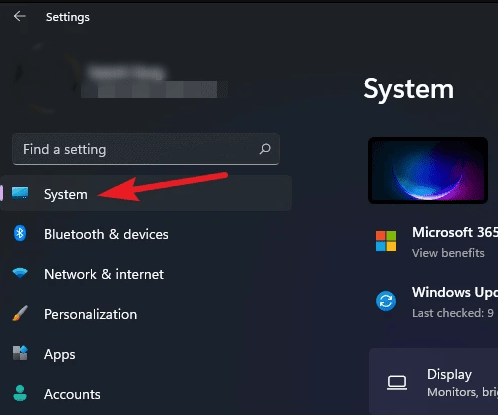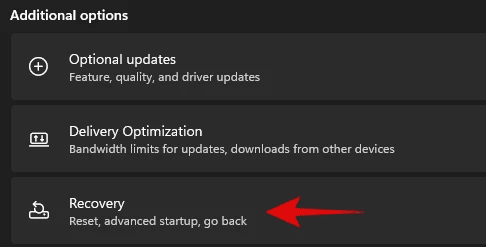Many times, your computer may restart normally but you can encounter the error in between the normal usage of your PC. If you are facing this issue, and you have made your way to this article looking for its fix then you are at the right place. In this article, we will be discussing how you can fix Windows 11 Error System Thread Exception Not Handled. Also Read- Fix Windows 11 Setup Failed to Validate Product Key
Fix Windows 11 Error System Thread Not Handled
Given below are the steps to fix Windows 11 Error System Thread Not Handled-
Fix Windows 11 Error System Thread Not Handled1. Update Drivers2. Run SFC and DISM Scan3. Update Windows4. Perform A System Restore 5. Reset Your PC/ Re-install Windows 11Final Words
1. Update Drivers
The very first thing that you should try doing is updating the drivers. In most cases, the issue is faced due to outdated drivers on your PC. You should be updating the drivers and then checking if you still face the issue or not. To update the drivers, follow the steps given below-
2. Run SFC and DISM Scan
Another troubleshooting step to follow is running the SFC and DISM scan. Both of these scans form the pillar of troubleshooting the issues on Windows. They scan your PC for issues due to corrupted files and fix them. To run the SFC scan, follow the steps given below- After you restart your PC, you will no longer encounter the issue. However, if you still face this issue then you should try running the DISM scan. To perform a DISM scan, follow the steps given below-
3. Update Windows
You may also face the issue if you are running on the outdated version of Windows. You should try updating the Windows and then check if you still face the issue or not. To update Windows, follow the steps given below-
4. Perform A System Restore
If you still face this issue, then you should try performing a system restore. Performing a system restore will revert your system to the point when it was working fine. Do note that you wil need a restore point to perform the system restore. To do so, follow the steps given below- Your PC will restart after the system is restored, and you should now no longer face the issue.
5. Reset Your PC/ Re-install Windows 11
If none of it helps you, then you should reset your PC. Ensure you have a backup of your data before you continue ahead with resetting your PC. To reset your PC, follow the steps given below- Resetting your PC will most probably fix the issue. You can either try re-installing the Windows 11 on your PC.
Final Words
These were some ways to fix the Windows 11 Error System Thread Exception Not Handled. If you are facing this issue, then you can follow the steps in this article and your issue will be fixed.