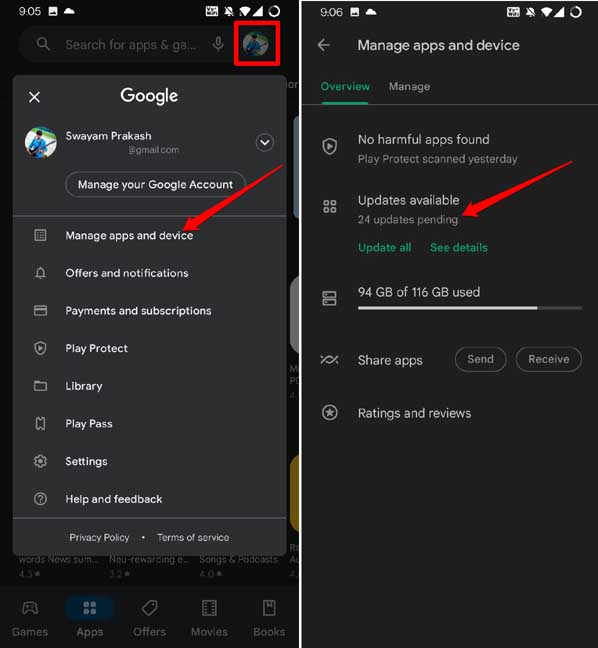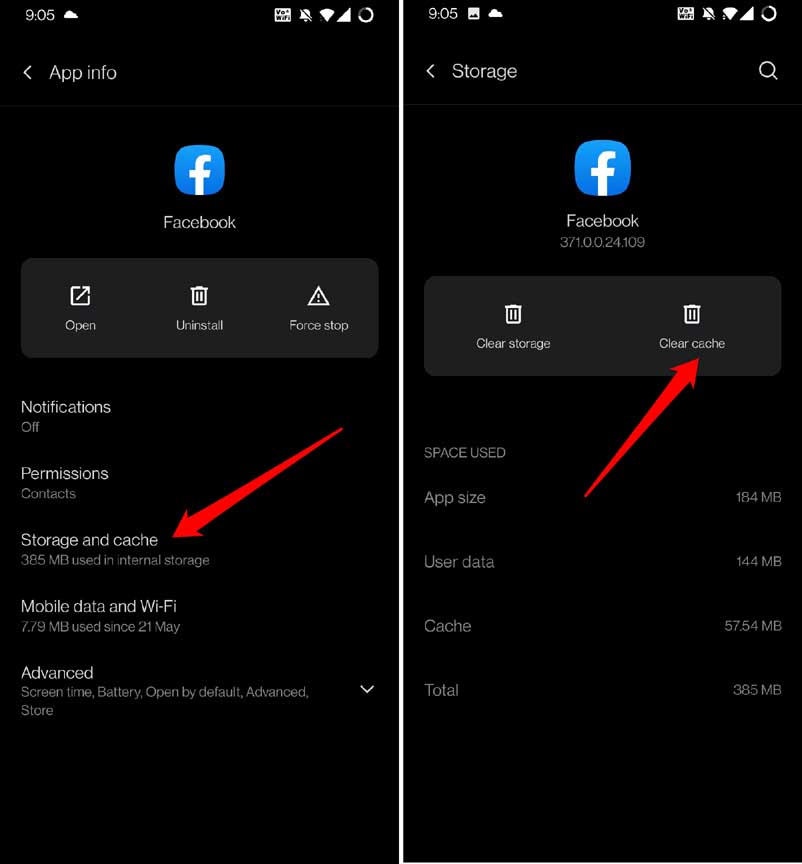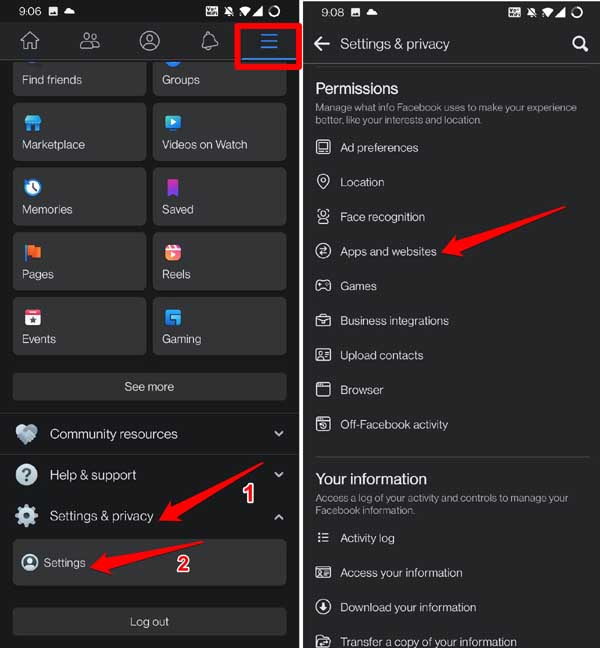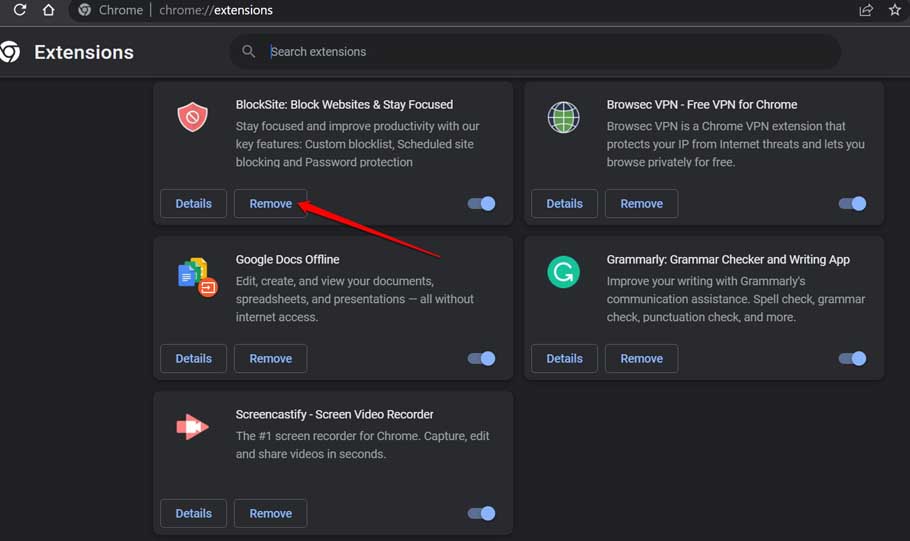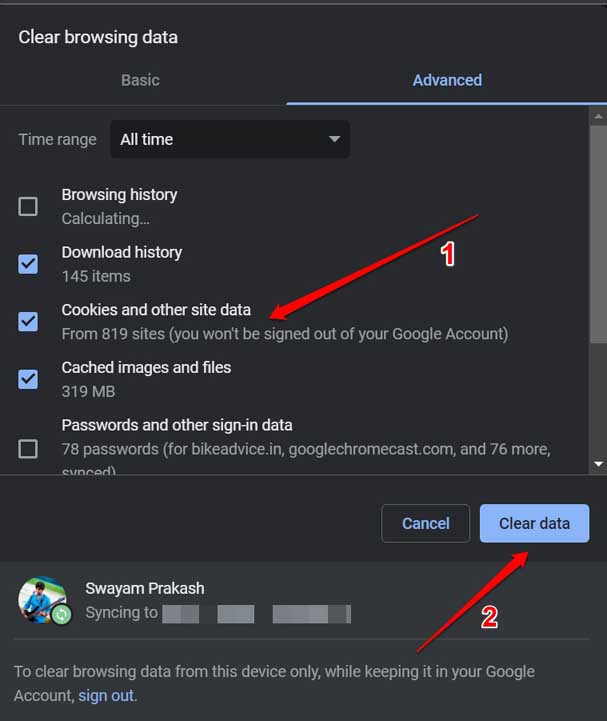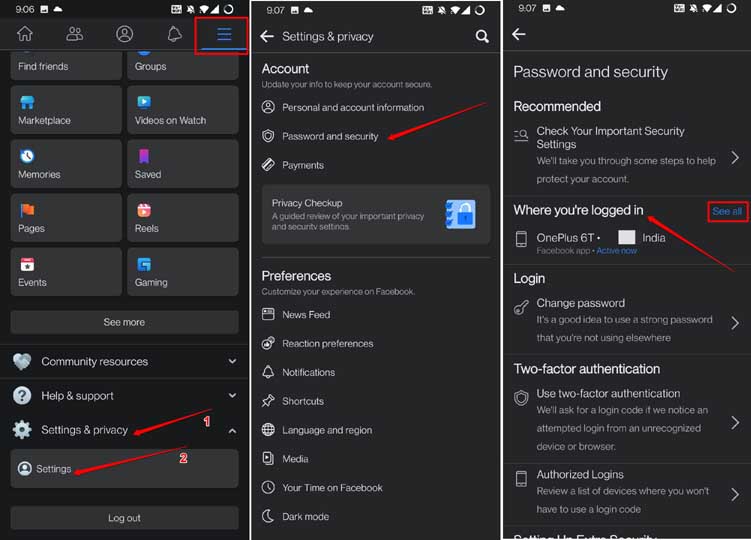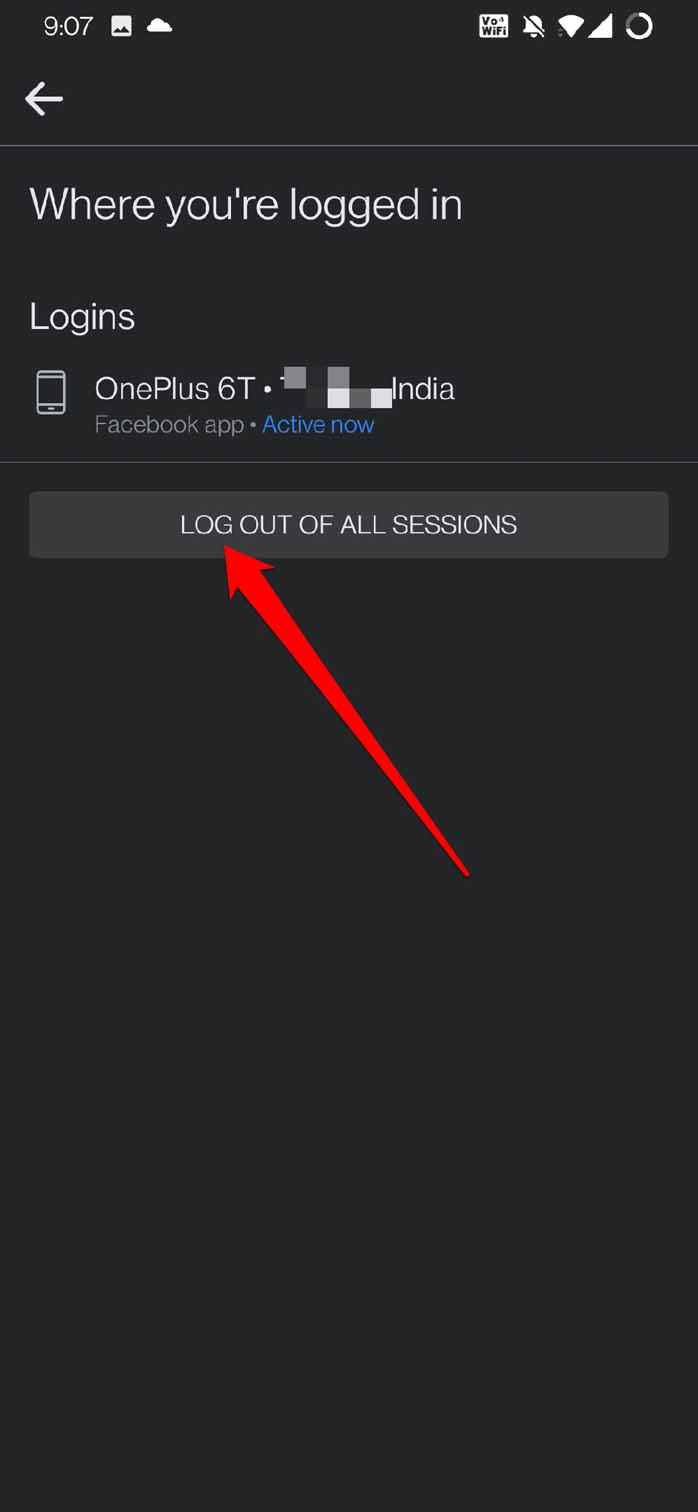Also Read- What is m.facebook And is it Legit?
Best Ways to Fix Facebook Keeps Logging Me Out
These are some easy fixes you can use to fix the issue of Facebook keeps logging you out.
Best Ways to Fix Facebook Keeps Logging Me Out1. Enable Auto Login on Facebook2. Update Facebook App3. Clear Cache of Facebook App4. Remove Third-party Apps Having Access to Your Facebook Account5. Uninstall Suspicious Browser Extensions from your PC Web Browser6. Clear Web Browser Cookies7. Check for Facebook Log-in from Unrecognized Devices8. Disable the Ad-Blockers from your BrowserWrapping Up
1. Enable Auto Login on Facebook
To avoid the hassle of logging in and out, you can use the Remember Password feature of Facebook. This option is available on the Facebook login screen. Upon selecting this option, you can only click on your Facebook profile picture on the login screen and gain access to your account.
2. Update Facebook App
To fix any possible bugs on the Facebook app, update it to the latest version. Check for new app updates on the Play Store.
3. Clear Cache of Facebook App
Refreshing the cache of the Facebook app will clear out the junk files. Then Facebook won’t show any glitches. Here are the steps to clear the cache of the Facebook app.
4. Remove Third-party Apps Having Access to Your Facebook Account
It may be an app connected to your Facebook account that has some glitches causing you to log out of your account. These are the third-party apps that, when installed from untrusted sources, can cause your Facebook account to malfunction.
5. Uninstall Suspicious Browser Extensions from your PC Web Browser
Never install random browser extensions from anywhere on the internet. While some of these may be safe, most will open the door for malware and hacking modules into your computer and social media apps that you are logged into on that machine. Remove extensions one by one and check after removing which plugin you are not getting logged out of Facebook. Then that extension was probably the culprit.
6. Clear Web Browser Cookies
While cookies are useful for faster loading webpages and saving your login information, browser cookies can get corrupted over time. This will lead to glitches in the apps on your device. For example, Facebook keeps logging you out randomly. To clear the web browser cookies,
7. Check for Facebook Log-in from Unrecognized Devices
Often we see news that someone’s Facebook account is getting hacked by miscreants. If that’s the case causing you to log out of your Facebook, then you need to check it in the in-app settings of Facebook. In the active session of Facebook, you can have an idea whether your Facebook account is being logged in from a device you do not own. If you see any device other than the ones you regularly use to log into Facebook, then immediately tap on Log out of All Sessions. Immediately, change your Facebook password.
8. Disable the Ad-Blockers from your Browser
Ad blockers help prevent the myriads of advertisements we see on websites and apps. It is essential to download or purchase the ad blocker from legitimate sites. If it is a buggy ad blocker, it may cause you to log out of Facebook frequently. You may disable the ad blocker from your browser settings. Otherwise, you may whitelist Facebook on that ad blocker. This means you will keep seeing ads while you use Facebook on the browser.
Wrapping Up
Facebook is one of the prime social media networks that people prefer to use. If you love sharing your daily life updates on Facebook but cannot do so because Facebook keeps logging you out, you need to fix it soon. Follow the tips in this guide and you will be good to go.