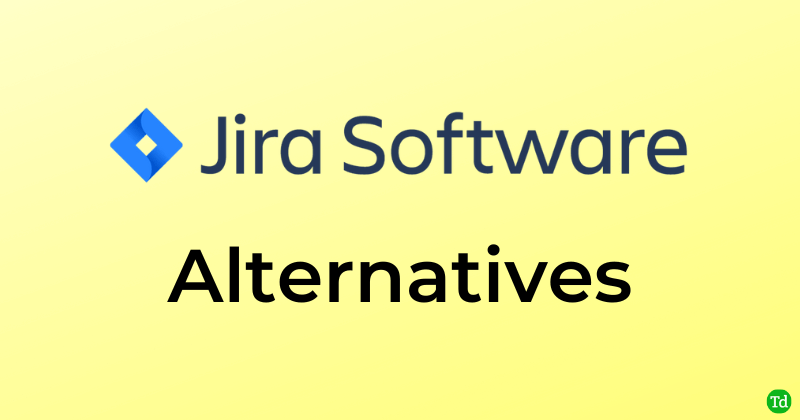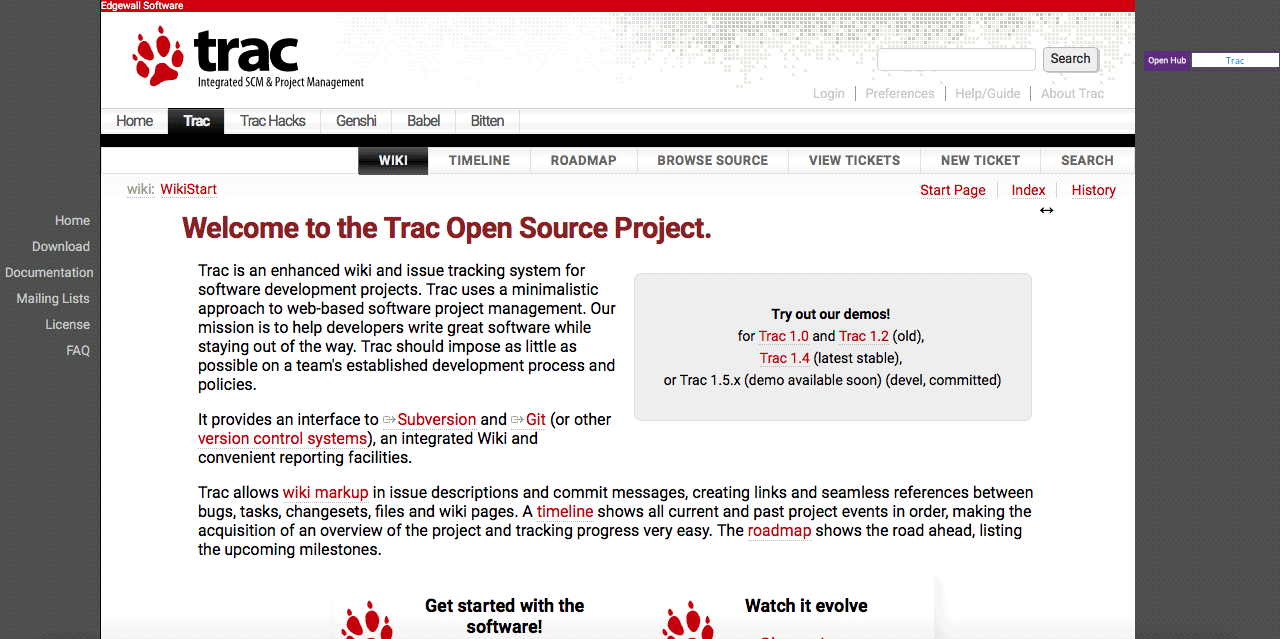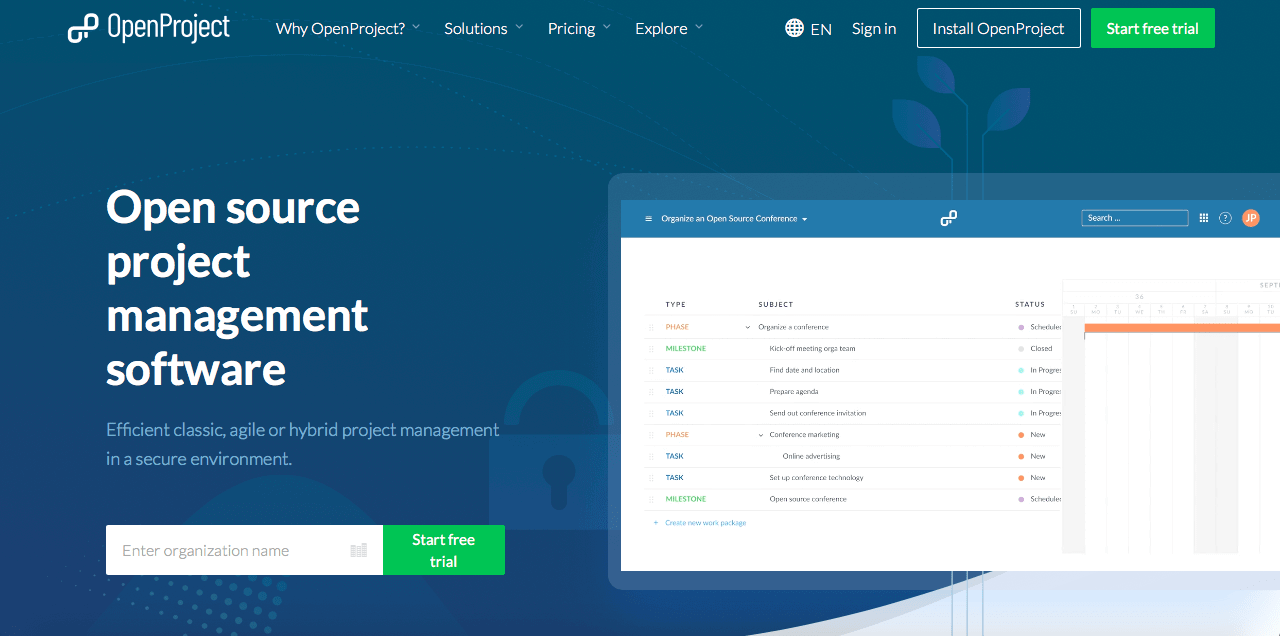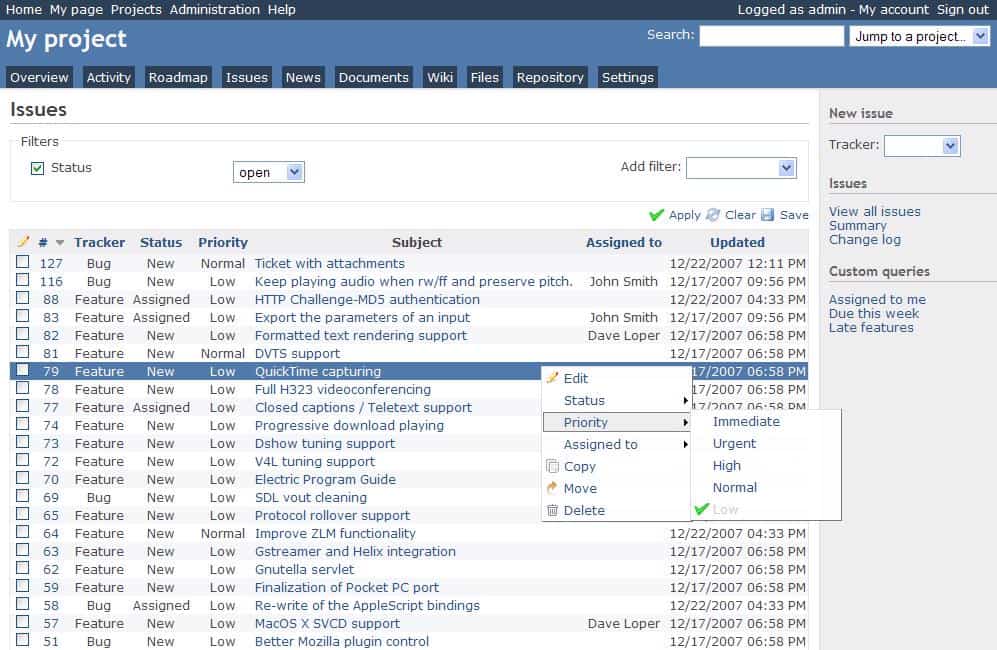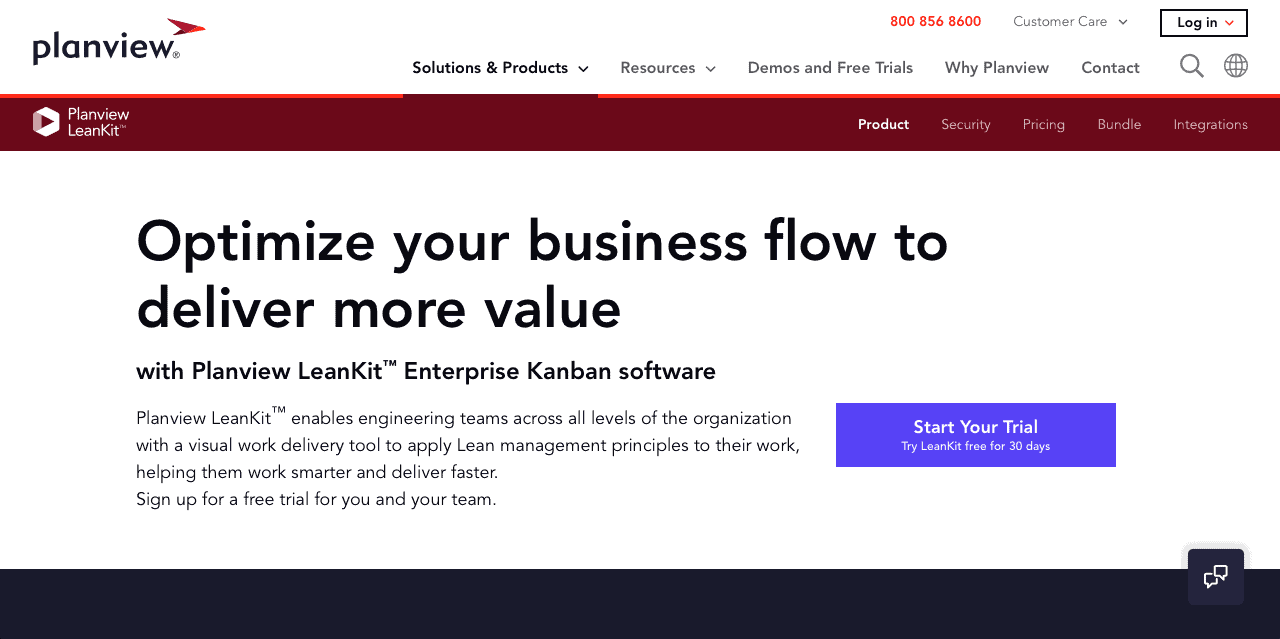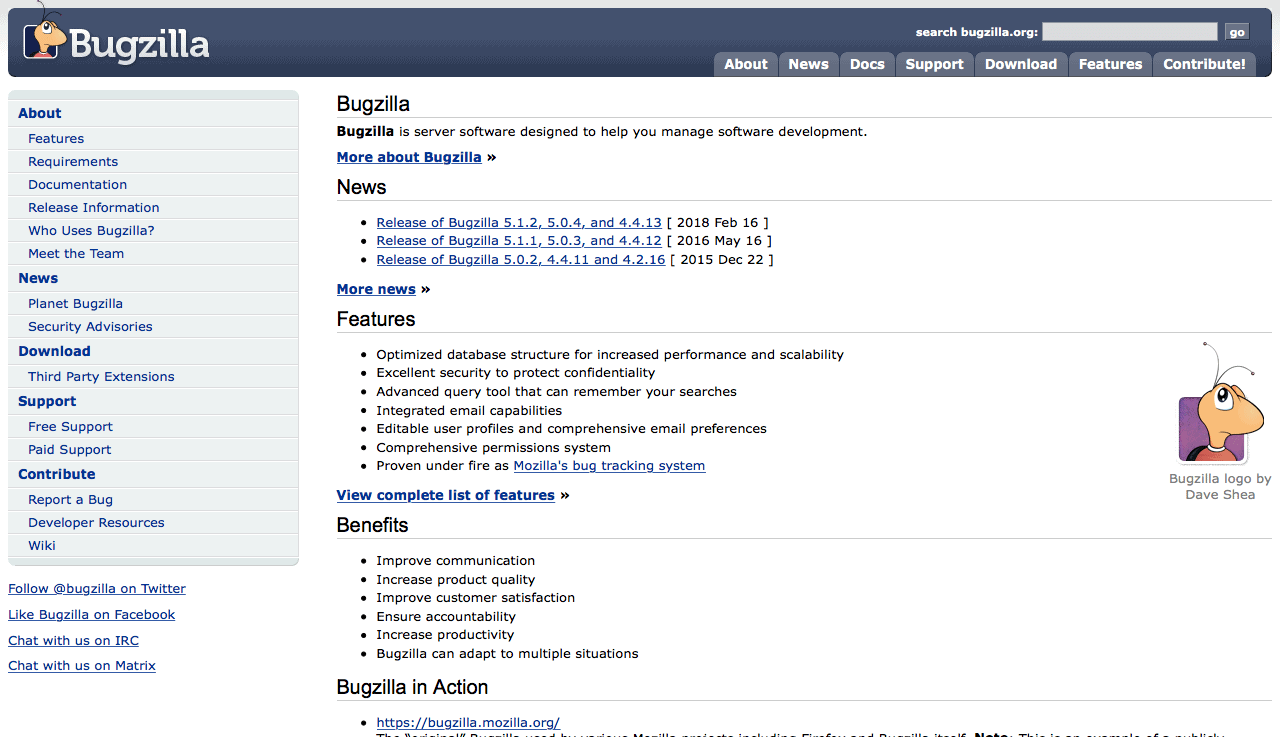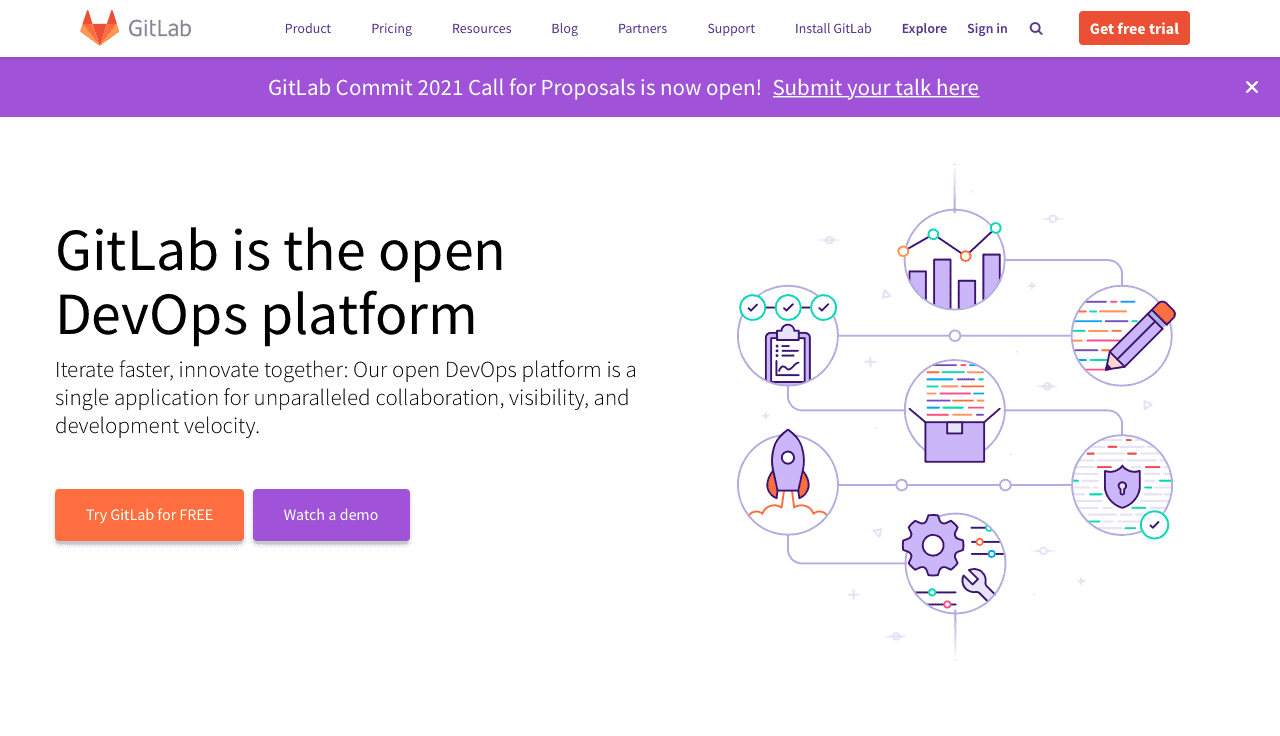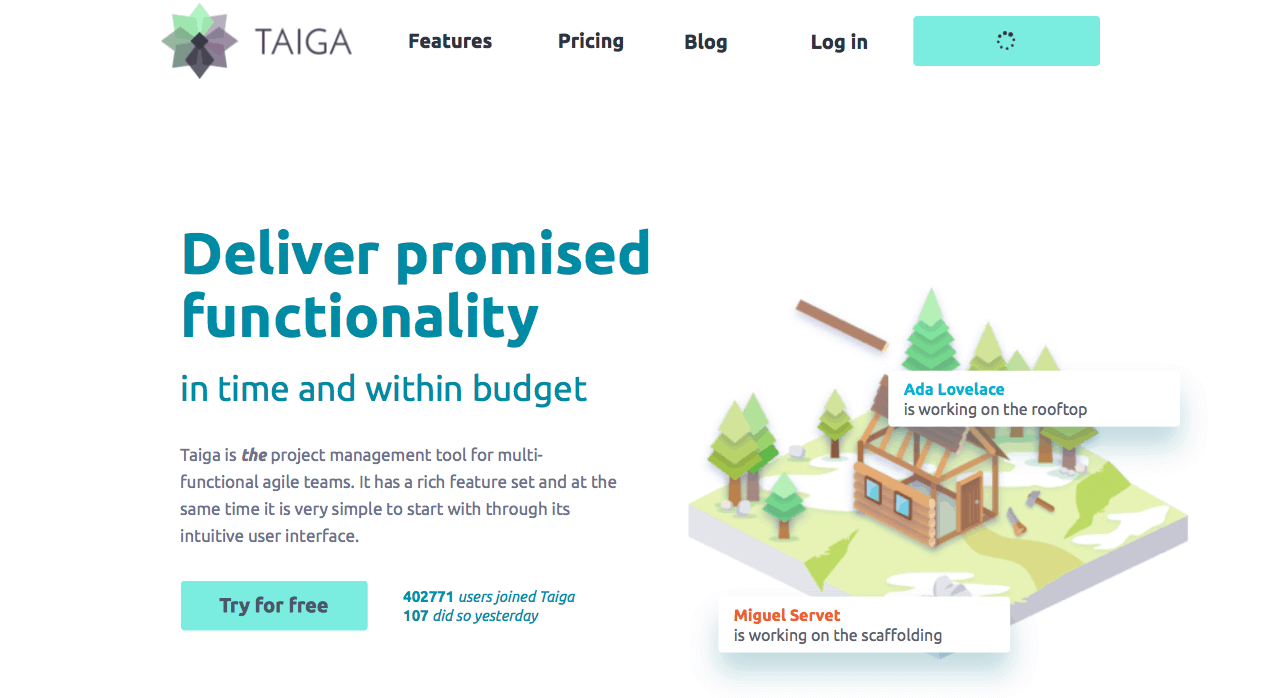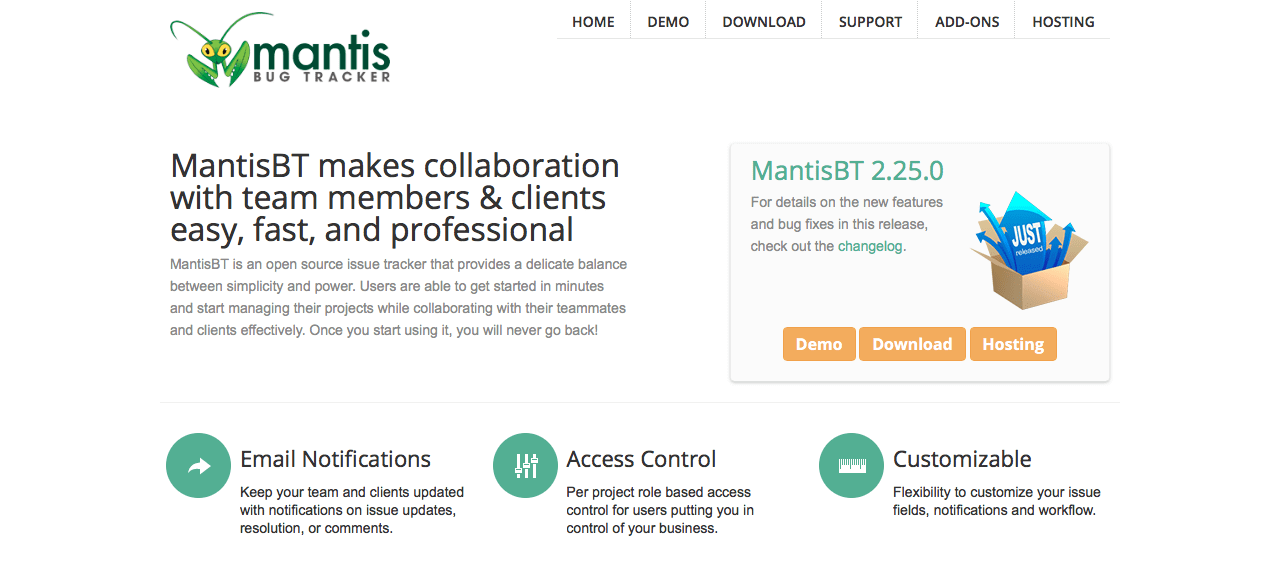When you talk about project management tools, Jira is one of the best in the game and is a go-to choice for many. The tool helps you find bugs in your code, manage the workflow, and optimize the workflow. However, there are a lot of limitations to Jira for the modern workflow. For instance, it does not have a mobile app; in this hybrid working environment, that can be an issue for people on the move. Then the integrations are also not that great and you can’t even migrate without a headache. If that wasn’t enough, the tool is also a bit of a learning curve. So that is why this guide will bring you the best Jira alternatives you can use for project management. These are primarily open-source and very easy to use. So make sure to check them out for your next project.
Best Open Source Jira Alternatives
1. Trac
Trac is easily one of the most popular Jira alternatives you can find in the market. One of the key highlights of Trac is that it is very lightweight, so that you can use it even on old rigs. Then the customization of Trac is also next level which makes the tool quite versatile.
Best Open Source Jira Alternatives1. Trac2. OpenProject3. Redmine4. LeanKit5. Bugzilla6. Gitlab7. Taiga8. MantisBT
The interface might confuse you, but it is still far better than Jira. You can start with the free trial immediately to see how it works. Use This
2. OpenProject
If you are missing Jira too much and want a tool that is very much like Jira, then OpenProject is the project management tool you should be getting. It has pretty much all of the features from Jira, and you also get the choice between on-premise and cloud versions. You can also adjust the workflow according to the different types of issues you face in a project. The best thing is that you can also do time and cost tracking. Use This
3. Redmine
For people who manage projects and teams across different departments and sectors, Redmine is the perfect project management tool. It is quite popular and has a big active user base of about 2 million users and the open-source nature of the tool makes it reliable. It is a cloud-based tool and comes with a lot of features that are absent on Jira. On top of that, the tool is also free to use, so make sure to try it out. Use This
4. LeanKit
LeanKit is a great project management tool for people who like a lot of visual elements on the screen and naturally, the visual approach is much easier. The tool turns your projects into visual tasks and that makes it seamless to manage the projects. The Jira interface is not great; in this area, LearnKit knocks it off the park with its smooth and seamless interface. The best thing is that it is also available for Android and iOS. Use This
5. Bugzilla
Besides project management and issue tracking, Bugzilla takes things to the next level by providing users with bug tracking and resolving fields. Now the tool is not a complete replacement for Jira, but it is still great for people who need a reliable tool that can find bugs. The main area where Bugzilla performs well is the database, which comes with many customizations. So you can give it a try next time. Use This
6. Gitlab
Gitlab is a web-based Jira alternative which is a great option for people who are always on the move. The good thing is that you get all of the features from Jira and then extras like description templates, milestones, group issue boards, and an issue board with a label list configurable. So you can try it as it has all the features you get on Jira. Use This
7. Taiga
If robust and simple are your primary requirements, Taiga will serve you the best. This tool is for Agile project management as it offers you many different ways to manage a project. Using Taiga, you can manage your project based on Kanban, Scrumban, and Scrum methodology. Then, there is the great interface of the tool. It is pretty intuitive yet very simple and easy to use. The communication features for the teams are also great. Use This
8. MantisBT
MantisBT has to be one of the best Jira alternatives for everyone who manages a small team. Different access levels are well-organized so that you can track your projects seamlessly. The time tracking feature of the tool lets you know how much time each member is spending on the tool. You can also use the anonymous access feature to delegate smaller tasks to lower-rank members without creating an account. The tool is powerful and versatile, so you can check it out. Use This