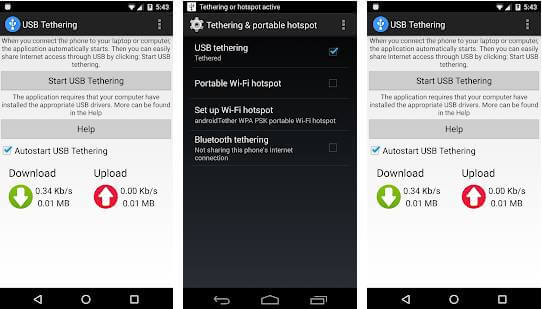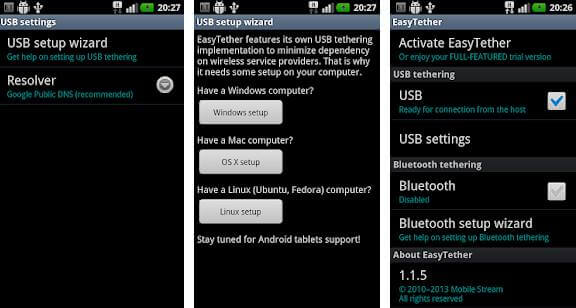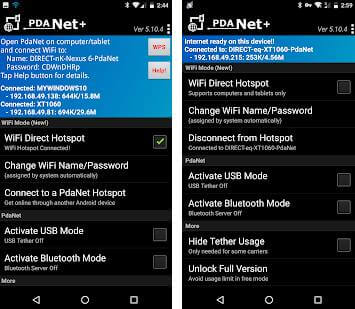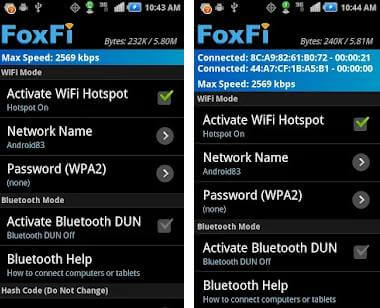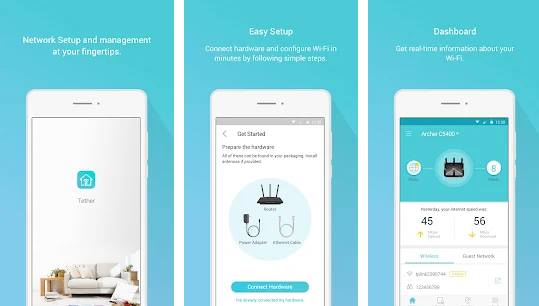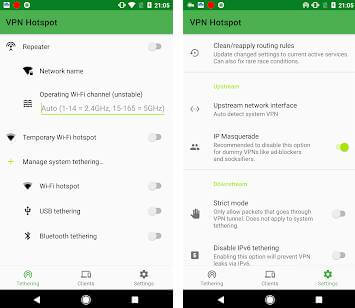But in some countries, the sharing of data connections from a smartphone is prohibited. Not only that, but some older versions of Android devices also lack this feature. In such cases, you can rely on tethering apps. Tethering applications can convert your Android devices into a mobile modem. These apps prove extremely helpful for those who don’t have the feature inbuilt in their smartphones. Moreover, the application will save your money from renting or buying a WiFi connection for your other devices. But the problem is that these apps are minimal, so it’s hard to find one. However, we have made a list of the best tethering apps for Android to make your work easy. So let’s take a look at them. Also Read- Best Contact Manager Apps For Android
List of Best USB Tethering Apps For Android
1. USB Tethering
This is one of the most effective tethering apps you can use on your Android phone if your device blocks you from sharing your Internet connection. The most promising aspect of this app is that you don’t even have to root your Android device to get access. The UI is also pretty simple, as you have to toggle a bottom to start sharing your connection.
List of Best USB Tethering Apps For Android1. USB Tethering2. Easy Tether Lite3. WiFi Tethering4. PdaNet+5. FoxFi6. TP-Link Tether7. VPN Hotspot8. Secure Tether
Moreover, you can also learn about the data consumed, the number of connected devices, and other related information. Finally, you can run the application on almost every version of Android as it is suitable for most. Price: Free, offers in-app purchases Download
2. Easy Tether Lite
It is the latest application through which you will be able to share your Internet connection with your friends and families from your Android device. You will get all the unique features in this application because it uses its own tethering mechanism from scratch to give you best in class performance. It also has an option to block devices from unnecessarily consuming extra data automatically. You have to download it from Playstore and look for the latest drivers installed on your phone to use this app. All the features are free to use in this tethering application except for advanced features requiring an in-app purchase. Price: Free, offers in-app purchases Download
3. WiFi Tethering
If you want a lightweight application on your Android device to share your Internet with others, then WiFi Tethering will be a perfect choice for you. It has an additional USB tethering that will enable you to share the network over USB. Moreover, you will also get many other shortcut tools that will help you out in using it. The most exciting feature of this application is that it is totally free to use. However, it lacks some advanced functionality that you may get on other tethering applications. Price: Free, offers in-app purchases Download
4. PdaNet+
The most widely used tethering app that you will get on Google Play is PdaNet+. The wide range of functionality that it offers is the main reason for its vast userbase. You will get three modes in this app, namely WiFi, USB, and Bluetooth. Additionally, as the other apps discussed earlier, PdaNet+ doesn’t require any rooted devices for its compatibility. It also has a widget option that you can drag on your home screen for quick access. Price: Free, offers in-app purchases Download
5. FoxFi
Our following inclusion is an application that will allow you to share your WiFi to all the nearby devices using a Bluetooth connection. It works comparatively faster than other applications in sharing networks because it uses modern technologies rather than traditional mechanisms. You will have to turn on the embedded WiFi tethering from the settings and switch on the Bluetooth for doing your work. Moreover, the application has two SD modes. However, you may find it a bit complicated to use if you are new, it for the first time. Price: Free, offers in-app purchases Download
6. TP-Link Tether
Popular router manufacturing company TP-Link also has its own application. The application helps Android users who don’t have in-built options for WiFi sharing on their devices. You will get several valuable features that make it one of the best choices list of best tethering apps. One of the most helpful features that you will get is blocking unauthorized devices from your network. It also has a simple and intuitive user interface not to get distracted by other useless features. The app is free to use and can be downloaded for any version of Android devices. Price: Free, offers in-app purchases Download
7. VPN Hotspot
VPN Hotspot is a two-in-one app that will help you share your Internet connection with other phones and computers and browse the Internet unanimously. You will get a built-in VPN feature that helps you browse the Internet on your device privately. It can also be used to bypass your devices’ tethering limit. But the only disadvantage is that the VPN you will get is not the best in quality and may slow down your Internet speed. However, as a free application, it’s not a big deal. Price: Free, offers in-app purchases Download
8. Secure Tether
Our last inclusion in the list is Secured tether, which helps tether your Internet connection via WiFi and Bluetooth. It will help you bypass all the tethering restrictions charged by the operators as per mobile tariff. The application also allows you to have similar functionality to the modem on your phone to ensure robust performance. Moreover, the settings options are also relatively easy to use, making it compatible with novice users. So, all over, you can try using it at least once. Price: Free, offers in-app purchases Download