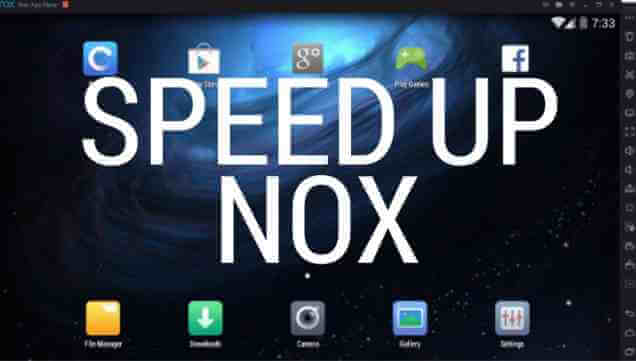Some users have reported that Nox Player is sometimes slow. It’s important to note that it’s not really Nox Player’s fault. Most of the time, it’s your system that causes the lag, which is why you may need to tweak the system a bit to resolve the issue.
7 Best Tips to Improve Nox Player Speed:-
If you’re facing lag issues with Nox Player, try the following tips one by one:
7 Best Tips to Improve Nox Player Speed:-1. Enable Virtual Technology2. Allocated More Memory and Processor3. Close All Other Programs4. Update Nox Player5. Clean Up Disk Space6. Change Graphics Rendering Mode7. Update Graphics DriverBottom Line
1. Enable Virtual Technology
Virtual Technology or VT is available with most modern PCs today. This feature can single-handedly improve the speed of the Nox Player significantly. You can find if it’s enabled through Task Manager. You also need to find out whether your machine allows virtualization. The easiest way to do that is to download third-party software that scans your system to detect whether it allows VT. If it does, you can enable it through BIOS. Reboot your PC and run BIOS by clicking F2. Go to Configuration > Virtualization > Enable Virtual Engine. The name may vary depending on your processor and overall machine. In some PCs, you’ll see VT-x.
2. Allocated More Memory and Processor
Consider this as an alternative to Virtual Technology. You can also improve speed by allocating more RAM and CPU cores to the Nox Player. Here’s how you can do it: Make sure your computer has enough memory and cores to dedicate a chunk of it to Nox Player. For instance, you can dedicate up to 8 GB RAM if you have 16 GB RAM overall, leaving half for the rest of the programs. Note: This setting is only applicable if your PC supports Virtual Technology.
3. Close All Other Programs
It could be that other third-party programs are causing the lag in Nox Player despite having enough RAM and CPU power in the system. The more apps that you have running, the more memory they eat up and leave less for the emulator. Simply head to the Task Manager and end all non-essential programs. These usually appear on the top of the list. Some background programs may be unnecessary too, so look for those that are consuming a lot of memory.
4. Update Nox Player
If you haven’t updated Nox Player in a while, it’s time to upgrade it. Usually, upgrading can also improve speed. If you think your PC has no problem and is not causing any lags, perhaps it’s the emulator itself. Head to Nox Player official website and see if they have released a new version. If they have, then download it and replace the older version. You may want to save the progress of your games, though. You can back up your data on your disk and restore it later.
5. Clean Up Disk Space
Cleaning up the disk space may also improve speeds and remove any lags you may be facing. Here’s how you can clean disk space: You can also do this through System Settings while the Nox Player is running.
6. Change Graphics Rendering Mode
If a specific game is experiencing lags, it may be because of how the graphics are rendered. You can change that in the settings of the Nox Player. Here’s how you do it: Now, close and restart the emulator and try playing the game again.
7. Update Graphics Driver
Your graphics driver should be up to date. The heavy graphics of certain games may be causing screen lags. You can manually search for a new driver for your specific graphics card or do it through Windows Updates. You can also use third-party software to look for the latest graphic card driver. However, Windows Updates is the most reliable option as you won’t have to update manually in the future too.
Bottom Line
Nox Player is a pretty stable Android emulator and works well with most PCs. However, lags can occur for any reason. These tips should help restore performance back to what you expect of it. If you have a powerful gaming machine, to begin with, you won’t have lag problems frequently in case you would like to try a different emulator there are several best Android emulators for Windows and MAC. However, you can also enjoy gaming on Nox Player on a regular PC.