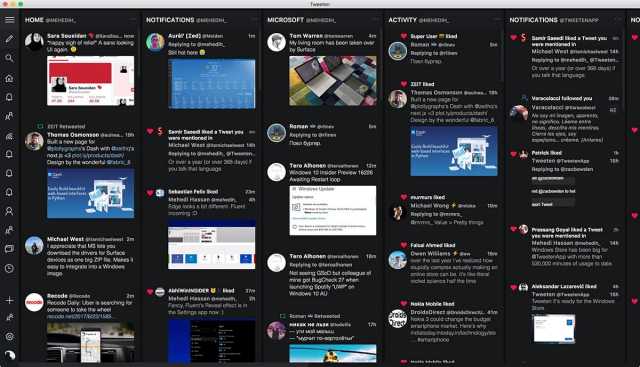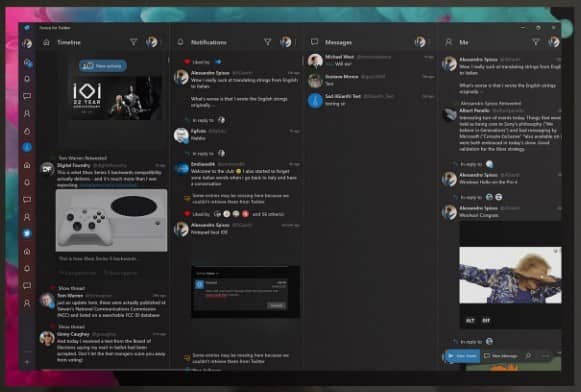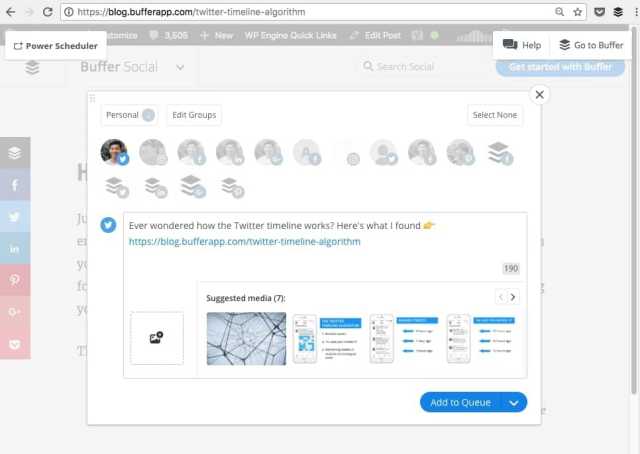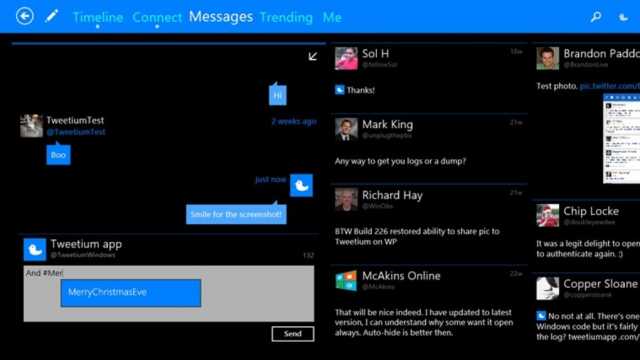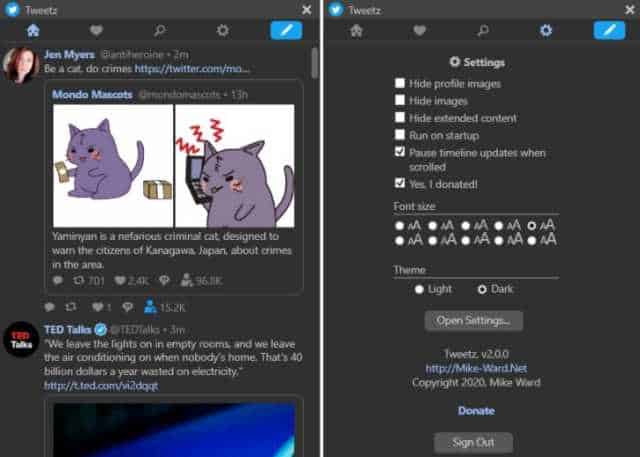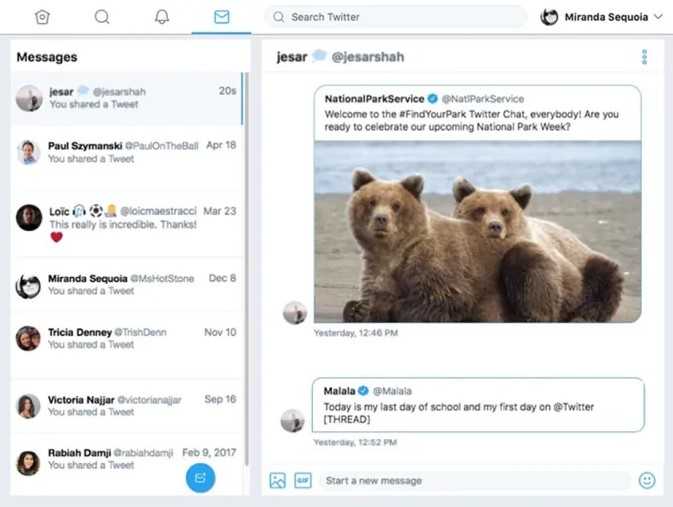However, there are no decent third-party apps that allow users to use Twitter on Windows PC because of the restrictions on developers. And this is why there is no choice for the users except to use the standard web app. So, We have brought a few best Twitter apps for windows 10 or windows 11 that have a better desktop layout and other valuable features. So, let’s get started. Also Read- Best Portable Antivirus Software For Windows PC
List of Best Twitter Apps for Windows 10/11 in 2022
Here are some of the top Twitter apps for Windows 10 computers. The list contains both paid and free apps, so pick one according to your need.
List of Best Twitter Apps for Windows 10/11 in 20221. Tweeten2. Fenice for Twitter3. Buffer4. Tweetium5. Tweetz6. Twitter for Windows7. Raven
1. Tweeten
Tweeten is the popular Twitter client app for Windows available for free. It allows the user to manage multiple accounts on a single device. This app is based on TweetDeck and has an interesting design with a similar desktop layout to the Fenice app. The app offers amazing features like lets you schedule tweets, apply GIFs, track DMs, spell checking, link shortening, etc. It also allows you to download videos and GIFs. Most of the features are found in paid apps only. However, there are a few downsides of the Tweeten app, like you can’t edit the profile and bio inside the app, as it will take you to the official Twitter website. It doesn’t show the list of people following; only numbers can be seen. Download Tweeten
2. Fenice for Twitter
Fenice for Twitter is a premium app that gives a pleasant experience. It shows feed, notifications, messages in different timelines by using columns, and it makes navigating the app very easy and quickly. It is considered the best app because it offers additional features like powerful filters to mute hashtags, users, offline tweeting, interactive notifications, etc. The app has some unique features, including add memes to tweets, notifications that let you like, reply, or retweet mentions, and more. You don’t need to refresh to check new tweets, and it allows you to continue browsing from where you left. Price: 24-hour Free trial, $2.29 Download Fenice for Twitter
3. Buffer
Buffer is not just a Twitter app; it also lets you manage other accounts like Facebook, Instagram, Google+, and LinkedIn. It can be used for both personal and professional use. The main purpose of this app is to build a list of scheduled posts and then check their performance once they are life to check which one gets the best response. The app comes with the free and paid version, where the free version lets you connect with one account, schedule up to 10 posts, shorten links, and select images to attach to your tweets. Price: Free, $15 Download Buffer
4. Tweetium
Tweetium has a different layout that shows tweets horizontally. All the images are shown in full resolution, so, no need to open each tweet. It has the best layout as compared to other Twitter apps. It offers a live Twitter experience with the latest conversations to reply instantly. There are different options for customization like color, theme, background picture, and other features like live tile support for DM, new mentions, and Giphy integration. Price: 7-day free trial, $2.99 Download Tweetium
5. Tweetz
It is a Windows 10 desktop Twitter client. If you want to be active on Twitter 24/7, this app is for you. Tweetz is a small window that stays on top of the screen. You can see the feed, notifications, direct messages, likes, and more. This app can change the font size and the dark mode. However, it doesn’t support emojis and GIFs. Price: Free Download Tweetz
6. Twitter for Windows
This is the official Twitter application for Windows 10 with some restrictions. The Windows app doesn’t allow access to trending topics or hashtags simultaneously: no scheduling tweets and no search filter. However, you can search and embed GIFs in the tweets. Whatever changes you need in the app, you can request or give feedback to Microsoft. The app is easy to use but lacks much functionality. Price: Free Download Twitter for Windows
7. Raven
Raven has some better things than the official Twitter app. It offers quick actions, posting a tweet, posting the tweet, and browsing at the same time. You can also save tweets in the draft. Other features like in-app browser, multiple windows support, automatically unfollow people who don’t follow you, etc. The only downside is that this app’s layout is the default website layout, so you can’t change it. Price: Free Download Link Raven