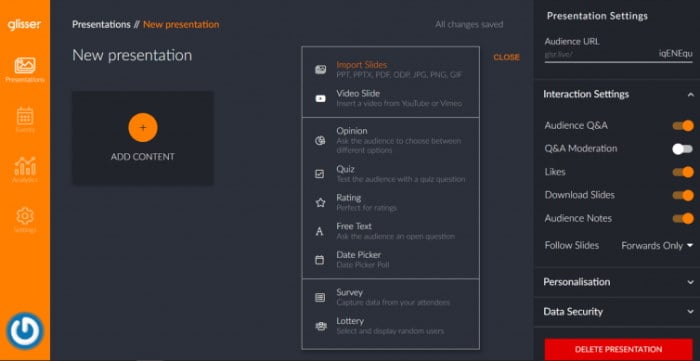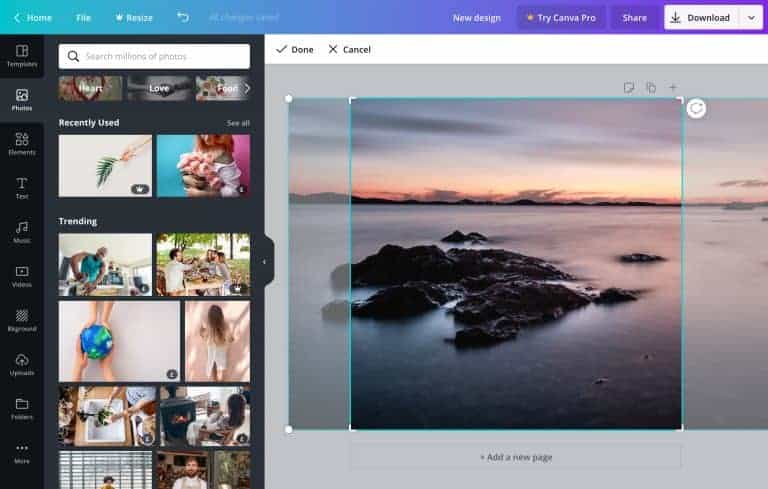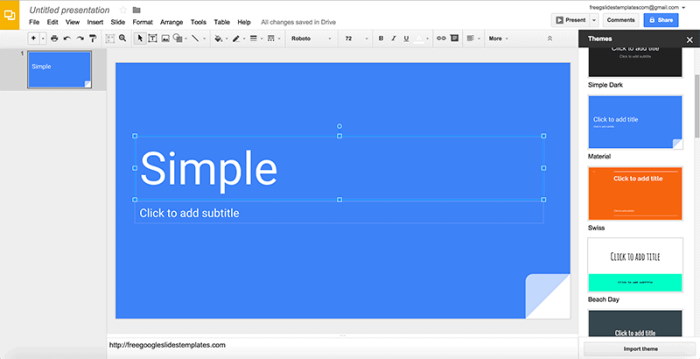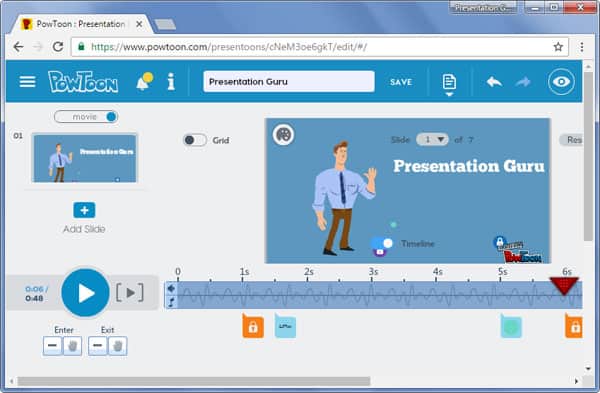Earlier Microsoft PowerPoint was the number one option for creating documents and presentations for professional work, projects, etc. Now, there is a vast number of competitors to PowerPoint that come with more advanced features and facilities. They let you add elegant visual arts like illustrations, infographics, customized videos, and much more. You get access to several advanced customizing tools that help you design professional templates independently. Also Read- Best Prezi Alternatives
Best PowerPoint Alternatives for Windows & Mac in 2022
If you want to design amazing presentations, you must try these stunning Microsoft PowerPoint alternatives for presentation needs.
Best PowerPoint Alternatives for Windows & Mac in 20221. Glisser2. Visme3. Canva4. Haiku Deck5. Google Slides6. Keynote7. PowtoonConclusion
1. Glisser
Well, Glisser is one of the most excellent alternatives to Microsoft PowerPoint and probably the most familiar name on the list. It is an award-winning platform specially focused on event hosting. You can create simplistic and modernized presentations and export them in PDF, PPT, or PPTX formats. It offers a huge variety of advanced features that helps you create engagement with your presentations and communicate with your audience online and personally. Glisser also comes with an integrated audience response system. Visit Site
2. Visme
Visme can be another wise choice if you look for such an alternative that features an easy-to-use interface and is feature-rich. It comes among the most versatile content creation tool. You can create engaging presentations the way you want, along with tons of icons and customization options. Besides, it combines other stuff such as video graphics, documents, and infographics all in one single place. However, the only con is that it comes with minimal storage space. Hence, you might even have to store your projects locally. Visit Site
3. Canva
In case you have laid your hands in creating and designing presentations for the first time, and you might love this platform. Canva is an essential PowerPoint alternative with a beginner-friendly interface and a wide range of options. You can even create posts for social media stories and feeds or presentations for your business. There are thousands of pre-built templates that make your job further easier. Plus, you can also apply a good amount of customizations as well. Visit Site
4. Haiku Deck
Haiku Deck is another powerful platform that lets you create professional designs for your presentations. It features a simple and robust platform for creating and customizing your designs. There are thousands of templates to choose from. Moreover, you can get a massive variety of high-quality images from their gallery. Although, it doesn’t have a free version; and you can get it for $7.99 per month, which is worth paying. Visit Site
5. Google Slides
Google Slides is a web-based solution where you can create some elegant presentations. It has all the basic features and functionalities. Although one of the best things is, it has many integration options. Plus, it comes completely free of cost. However, it has minimal customization features and fonts than the other options. Visit Site
6. Keynote
Keynote is basically the PowerPoint for all Apple users. It comes pre-loaded with most Apple devices and helps you create smart, sleek, and attractive presentations. You can add custom-made diagrams, illustrations, and animations to add life to your slides and make them look unique. Apart from that, Keynote provides you with more than 30+ professionally built themes and many more powerful features. Visit Site
7. Powtoon
It is a visual communication platform to create amazing customized templates, presentations, videos, and even create web pages. It lays a pretty simple working environment that anyone can easily use. You can create funny illustrations and designs that attract people. However, it features more suitable elements for the entertainment industry and is not recommended for professional work. Visit Site
Conclusion
Presentations hold a lot of information in themselves. Thus, the more informative and creative they get, the more attractive they become. These Microsoft PowerPoint alternatives can be a great option if you are looking to get more creative. However, Google Slides is recommended only for beginners as it comes with minimal options. In contrast, the others feature much more versatility and can be used for professional works.