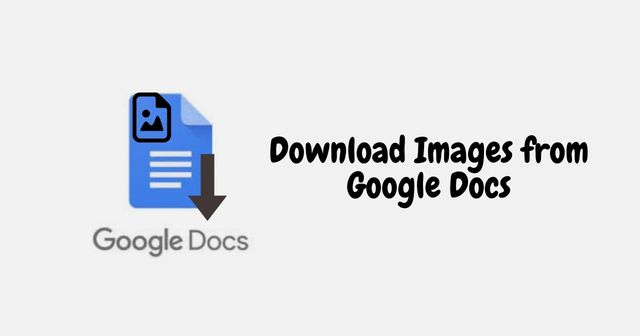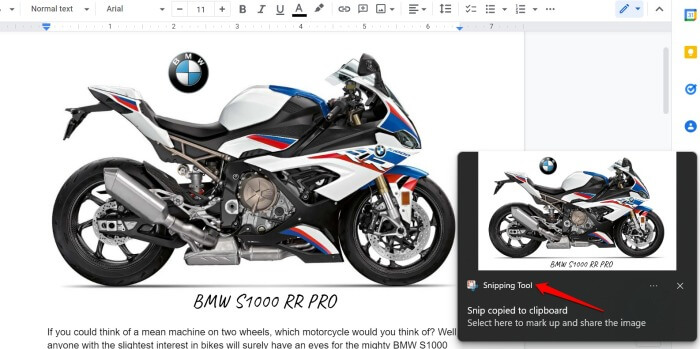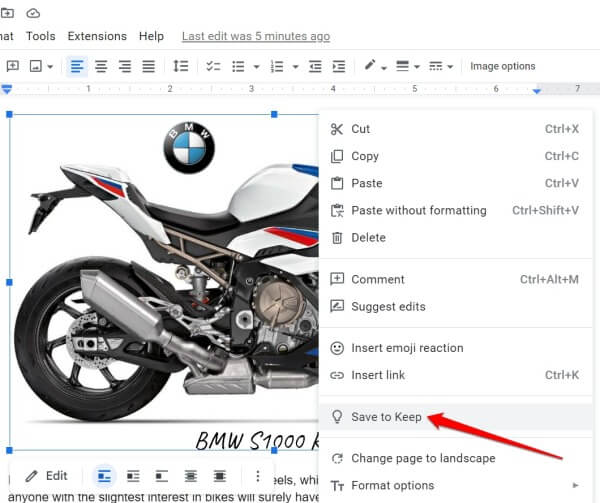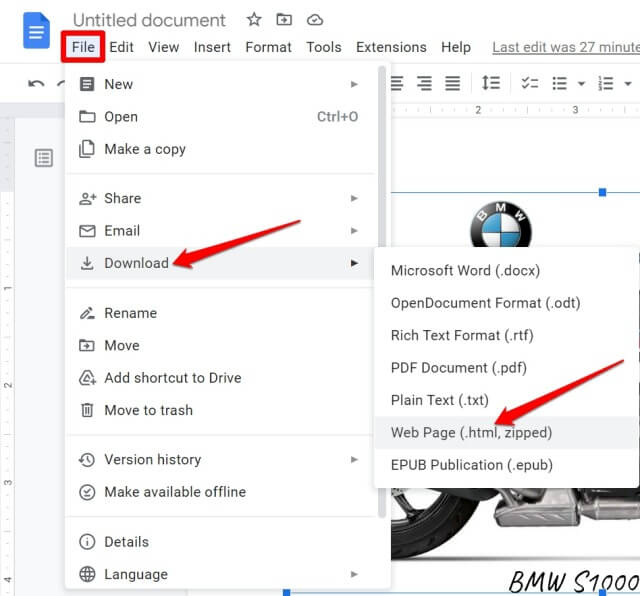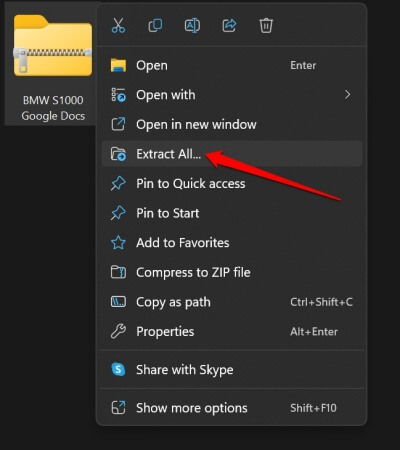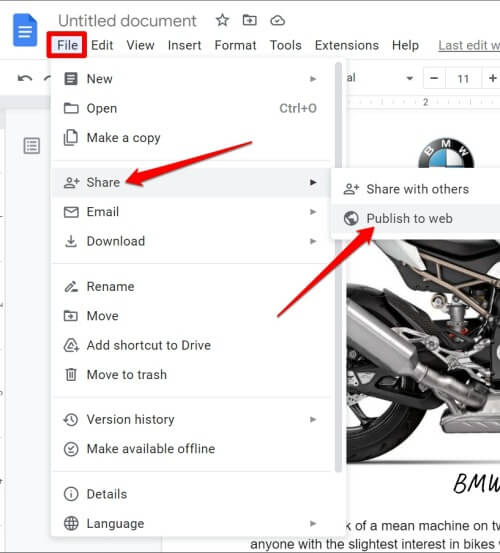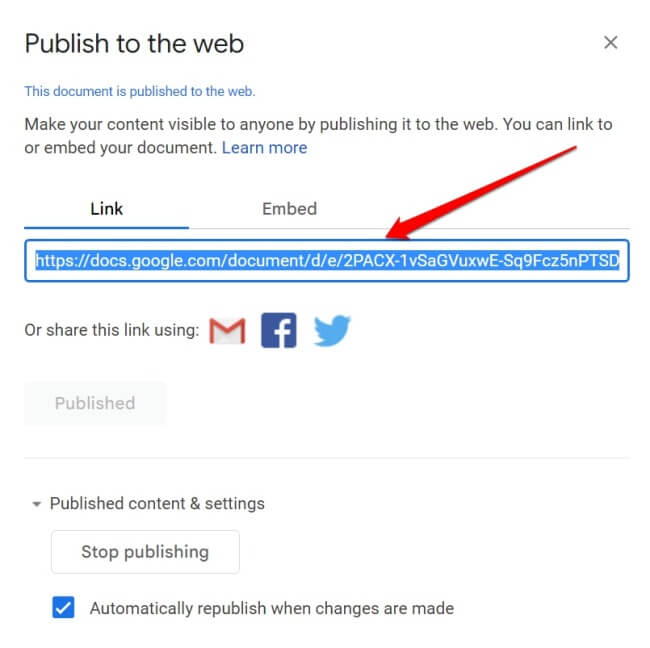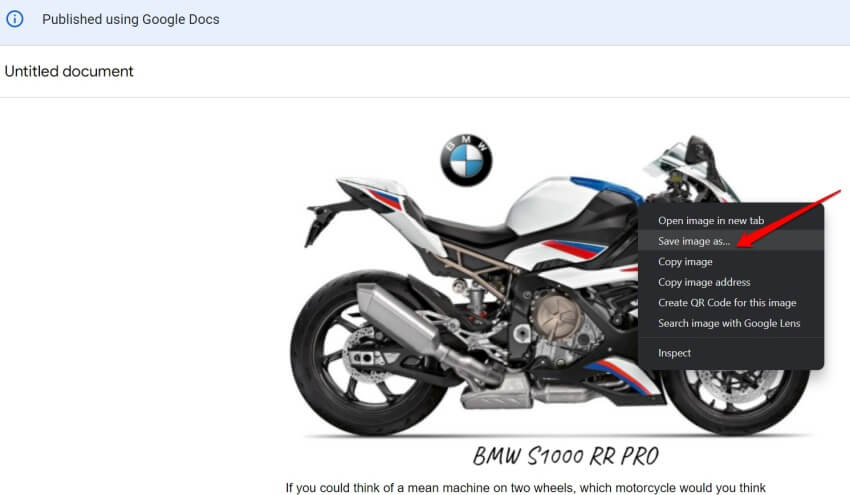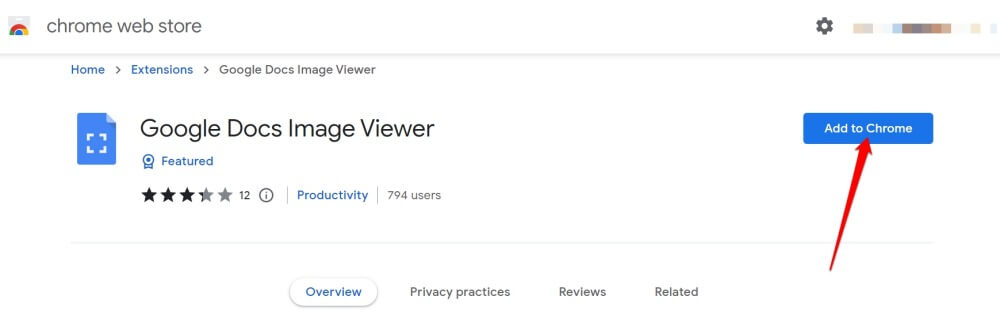There is no direct way to grab that image on your PC. However, with the methods shown in this guide, you can download the image files easily from any Google Doc file.
Best Ways to Download Images from Google Docs
Here are the various methods to download any image file.
Best Ways to Download Images from Google Docs1. Capture a Screenshot2. Save the Image to Google Keep3. Save the Google Doc File as a Web Page4. Use Publish to Web to Save the Images from Google Docs 5. Use Web Browser Extensions to Save Images from Google DocsWrapping Up
1. Capture a Screenshot
You can capture a screenshot if you are not so tech-savvy to look for any separate methods to save images from Google docs. I suggest you can download a free image editing tool such as Skitch. Simply press the PrtSc button to capture the screen and use Ctrl +V to paste the captured screenshot on Skitch. Then, crop the image out and separate it. Alternatively, you can use the Windows Snipping Tool to grab the screenshot. Here are the steps to use it. The one issue with screenshots is at times, they may reduce the quality of the images.
2. Save the Image to Google Keep
There is an option Save to Keep available within Google Docs. You can use this option to save the images on a doc file to Google Keep. This is possible as most Google services are connected, provided you use the same Gmail account to access them.
3. Save the Google Doc File as a Web Page
When you save a Google Docs file as a webpage, the images contained within the docs file also get downloaded.
4. Use Publish to Web to Save the Images from Google Docs
One of the common ways to download images from Google Docs is to publish the Google Doc file.
5. Use Web Browser Extensions to Save Images from Google Docs
If you prefer to have external tools to view, extract and save images from Google docs, that is very much possible. You can use the Chrome browser extension Google Docs Image Viewer. This is not the only browser plugin to save images from Google Docs. You can find many similar alternatives on the Chrome Webstore.
Wrapping Up
So, that’s a wrap on the guide about how to download images from Google docs. Sometimes, you may find interesting images or clipart in some doc files that you can reuse on another separate Google doc file. Instead of creating the image or logo from scratch, simply download it from the docs file.