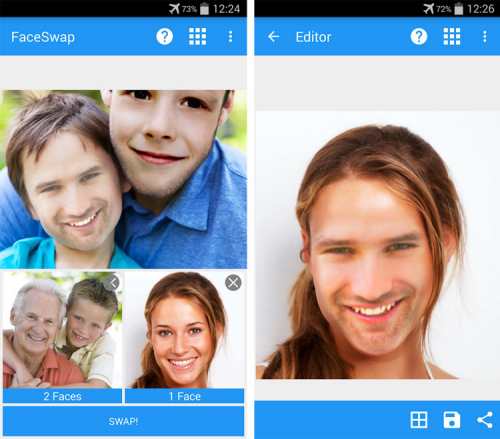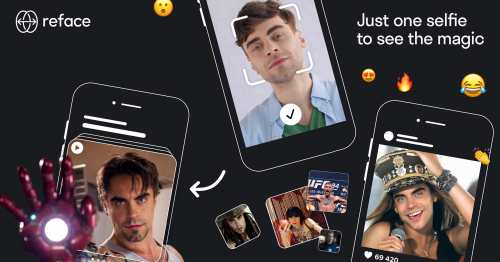One of these is the Face Swap app. These apps change your face with any person in the picture. It might be a celebrity, a friend, a gender change, or others. Using such apps, you can make funny and hilarious photos and have fun. Before selecting any app to swap faces, ensure your images are visible and clear. If the picture is unclear, you will not get the best results. So, if you want to try it out and become popular, check out the list of best face swap apps for android.
Best Face Swap Apps for Android
Take a picture of your favorite celebrity and add your face to the picture and have fun. Most apps are free to use, so don’t worry about purchasing.
Best Face Swap Apps for Android1. Snapchat2. Face Swap Live3. MixBooth4. FaceApp – Face Editor, Makeover & Beauty App5. Cupace6. Face Swap – Photo Face Swap7. Face Swap Booth8. Reface9. B61210. BanubaConclusion
1. Snapchat
Snapchat is one of the most popular apps, with millions of daily active users. It offers amazing options for videos and photos. If you don’t know, it also allows you to swap faces. While taking a photo or a video, just put your finger on the screen where the face is until it shows different faces at the bottom of the screen. Snapchat is not just a face swap app; it has many other features like face filters. If you can’t find the face swap option in the camera interface, go to Explore section and look for the option. The same applies to any filter; search for it if you don’t get it in the camera interface. Price: Free
2. Face Swap Live
Face Swap Live lets you switch faces with a photo or friends in real time. Swap faces with a celebrity or a funny picture from your phone, or take from the internet and record videos or capture photos. This app directly switches faces right from your camera’s video feed. Apart from face swap, it also has cool photo filters and more. The app was only available for iOS, but now the Android version is also released. Price: Free
3. MixBooth
Swap your face with a popular movie star, singer, or famous person who is your favorite. MixBooth app is very easy to use as you just need to select the picture with a face and you want to use your face instead. It will automatically switch the face. It allows you to take photos or import them from your gallery or from your Facebook account. To see the results, just shake your phone and check if you like the photo, save it on your phone, or directly share it on social media. Price: Free
4. FaceApp – Face Editor, Makeover & Beauty App
FaceApp is one of the best apps for AI photo editing. The app is free to use and lets you turn your selfie into a modeling portrait. It offers amazing AI filters, backgrounds, effects, and other tools. However, it doesn’t have any specific face swap feature, but you can change your gender, smile, or check how you look older or younger. It has more than 60 filters; you can change hair color and hairstyle, add a beard, and more. Price: Free, Offers in-app purchases.
5. Cupace
Cupace app helps you make any type of funny photo, as you just have to cut a face from the picture and paste it into another picture. To cut the picture properly, a magnifying glass feature will help you. All the faces cut from the images will be saved in the App’s Gallery, and you can use it again whenever you want. Choose a face, paste it into a new photo, and add a funny caption or sticker to make it funnier. Price: Free, Contains-ads.
6. Face Swap – Photo Face Swap
Another face swap app is easy to use; the results depend on how the face is aligned in the pictures. Face Bomb has an effect; it puts one face on all the people in the picture. You can use the photos from the gallery or capture new ones using the camera. Once you have done with face swap, save the photos to the gallery or can share them on social media apps. Moreover, everything is free to use, so there are no worries about purchasing. You can also add any celebrity face. Price: Free, Contain-ads
7. Face Swap Booth
Face Swap Booth app lets you add faces manually, or the app auto-detects and adds. Use the different faces to swap and have fun. There are many celebs’ faces available in the app that you can use. Apart from that, it also has advanced editing tools, funny face masks, and more. The app is available for free but has in-app purchases of $2.99. You cannot save unlimited photos, faces, and more in the free version. And if you pay, then your photos will not have any watermark, no ads in between, save unlimited photos, and more. Price: Free with in-app purchases.
8. Reface
The reface app allows you to swap your face with celebrities or movie characters. Moreover, you can also swap gender, create a funny meme as a gif or a video and share it on social media. Earlier, the app was known as Doublicat and is one of the viral apps used for creating face swaps and sharing with your friends. With this app, you get a lot of GIFs and images that can be used to create new GIFs. Price: Free, In-app purchases
9. B612
Contrary to popular belief, B612 is not a face-swapping program. It’s mostly a tool for enhancing one’s natural beauty. However, it has many editing tools, including a “face swap” filter. To use the face switch function, open the program and then go to the menu by clicking the happy face symbol. You should realize, however, that the face swap filter can only be utilized in real-time and cannot be retroactively applied to previously taken photos. This filter works best with at least two individuals in the frame. This filter is also suitable for usage with your furry friend. Once the face filter is on, photos and videos will automatically have their subjects’ faces swapped. Price: Free, Offers in-app purchases.
10. Banuba
Among Funveo’s many impressive features is a facial filtering and modification tool called as Banuba on the Google Play Store. Instead of focusing solely on face swapping, this app’s AI gives you access to over a thousand funny filters and masks that alter your face. You may also directly capture videos and submit them to the app and take live selfies. You may just send the pictures to the people in your address book without resorting to third-party services. Both Android and iOS users can download the app. Price: Free, Offers in-app purchases.
Conclusion
We hope you enjoyed reading about and experimenting with the best free face swap apps. Please provide us with your honest opinions and insights about the app you’ve tried, and feel free to suggest others we have overlooked. Don’t forget to share your learning needs with us.