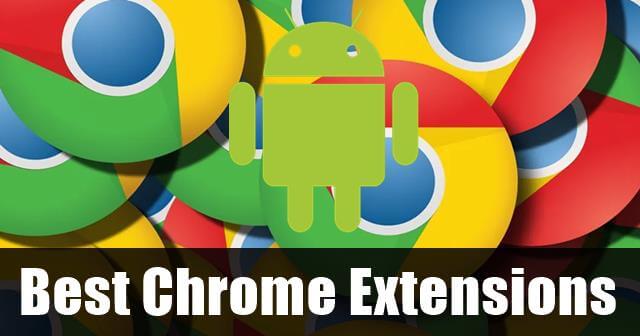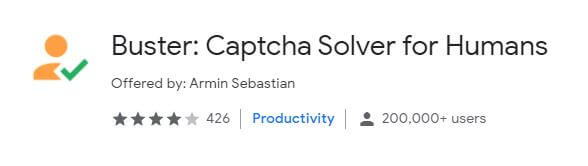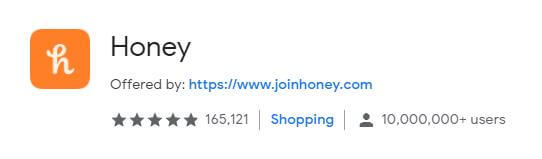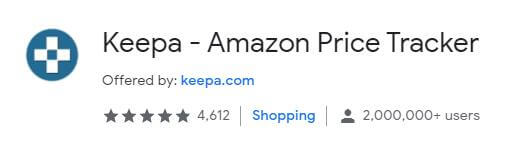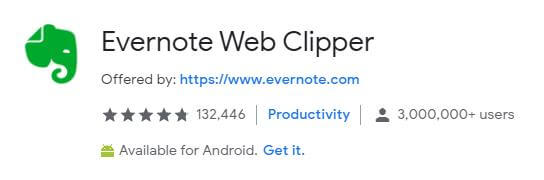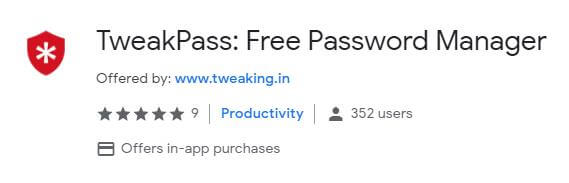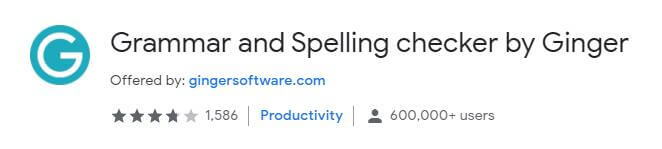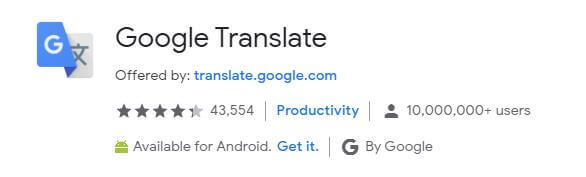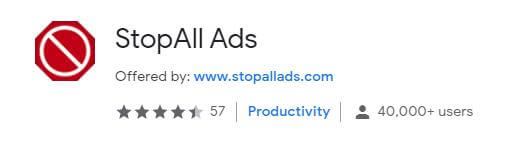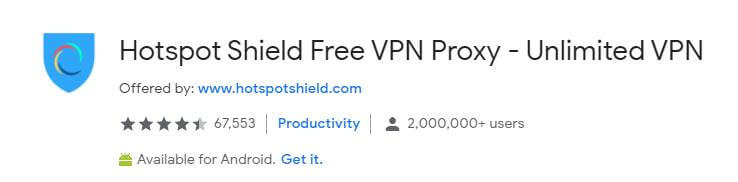You will get a wide variety of chrome extensions to install from the Chrome web store. These extensions can do almost everything that a user wants. From automatically solving captchas to blocking repetitive ads, extensions can perform it all. But as discussed earlier, most of the extensions don’t work on the mobile browser. So you may be thinking about which extension to use and your purpose of using those. To answer your question, we have listed the best working Chrome extensions for android devices. Also Read- Best Productivity Apps for Android
List of Best Chrome Extensions For Android To Use in 2022
1. Buster – Captcha Solver for Humans
It is a helpful Chrome extension that will make your work easy. Most of us get annoyed due to random captchas that appear on the websites we visit. And if you are using incognito mode in Chrome or securing your IP address with a VPN, these captchas will be more frequent.
List of Best Chrome Extensions For Android To Use in 20221. Buster – Captcha Solver for Humans2. Honey3. Keepa4. Evernote Web Clipper5. TweakPass6. Grammar and Spelling checker by Ginger7. Google Translate8. StopAllAds9. Hotspot Shield10. WorldClock: FoxClock
Buster will give you relief from these annoying popups. It is a human captcha solver that solves the puzzles for you. Just install the extension in your browser, and it will solve all the captchas with a single tap. The most useful aspect of this extension is that you can also use it on Android devices. Download
2. Honey
If you are an online shopaholic, Honey will be a great Chrome extension for you. It finds the best coupon codes that get you a discount while shopping from any E-commerce website. A popup appears by itself while using any shopping site. The extension is easily installable from the Chrome store. Once you get a coupon available for your product, the extension automatically applies it at the time of checkout. Honey supports over 30,000 sites in it. Though the extension is mainly designed for desktop browsers, it works pretty well with Android devices too. Download
3. Keepa
This is another Chrome extension that you can use while doing online shopping. Keeper is a price tracker extension. It shows the price of a product that you are going to purchase from any E-commerce site. Here you can see and compare your product’s current price with its previous prices. The extension also has advanced features in which you can enter your desired price and get notification alerts whenever the price of the particular commodity touches the required mark. Additionally, it will show detailed information about the price offered to Premium members, including or excluding shipping charges. Download
4. Evernote Web Clipper
Sometimes while going through a website, we want to highlight or save a part of it. But for doing that, we have to bookmark the entire webpage. This may be a bit annoying as you have to dig into the article again to search for the particular paragraph. In such situations, the Evernote Web Clipper extension can be of great use. This extension is used to pick a part of an article from a website and save it in notes. You can also sync it in your Evernote account to get access from any device. The extension is trendy, and you will get it quickly from the Chrome store on Android. Download
5. TweakPass
Nowadays, most people use a password vault to save their passwords securely. These vaults relieve you from remembering the passwords of every website you have to log in to. TweakPass is an extension that works as such secure volts to keep your passwords and enter them automatically in respective places while logging in. Some of the critical features of this extension include easy to use user interface, generating complicated and strong passwords, easy modifications, etc. Apart from passwords, you can also store usernames and other data in TweakPass. It also enables syncing of passwords between different and devices. Download
6. Grammar and Spelling checker by Ginger
It is an online text editor that edits your texts automatically to check grammatical errors. Ginger Chrome extension is popular in desktop browsers. But you will be glad to hear that it is also usable on Android devices. The extension looks after your spelling, context, grammar, synonyms, and various other things. It also ensures you maintain a correct sentence structure throughout the paragraph to make your writing look sober. You can use it on most of the popular websites like Gmail, Facebook, etc. Download
7. Google Translate
Most of us know about the functionalities of Google Translate. You can also get the fantastic features of translation in the form of an extension. It will be helpful if you want to access a foreign site with a language unknown to you. The Google Translate extension automatically pops up on a screen while visiting a website with different languages. The extension is readily available for desktop as well as Android browsers. Download
8. StopAllAds
Our following inclusion is a fantastic Chrome extension that can be used to check unnecessary ads while browsing. StopAllAds is an Adblocker extension that works pretty well with both desktop and Android browsers. It blocks annoying ads as well as malware that can cause harm to your devices. Additionally, it allows you to disable intimidating buttons on websites that block your view. The developers of this extension furthermore claim that StopAll Ads enhances your browsing speed too. Download
9. Hotspot Shield
For visiting any geo-restricted website or social media platforms, you will always require a VPN and proxy. Hotspot Shield proxy is a Chrome extension that will help you out in this situation. The VPN hides your IP address from the server so that you can get access to your desired content quickly. The extension is absolutely free to use, unlike other VPNs. It will also show your bandwidth speed, the number of threats blocked, etc. The speed offered by this proxy is also a decent one so that you can enjoy any movies or shows from a remote platform conveniently. Download
10. WorldClock: FoxClock
Many of you may work for a multinational company from a remote working location that needs you to stay updated with international time zones. World Clock extension will be a perfect companion for you in such cases. It will show times off your desired time zone whenever you use your browser. The time zone database is automatically updated in this extension. Moreover, you can easily find time zones of different countries in it. The clock has a popup interface that appears on your browser. It works best in desktop browsers, but you can definitely try it using your Android devices. Download