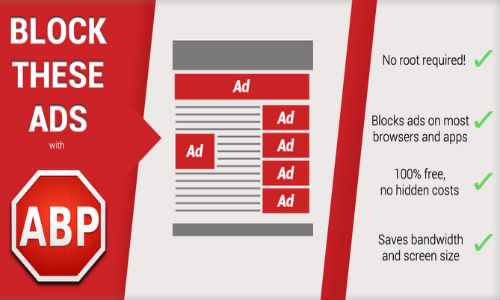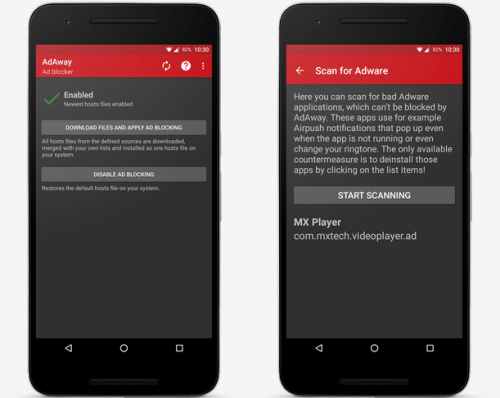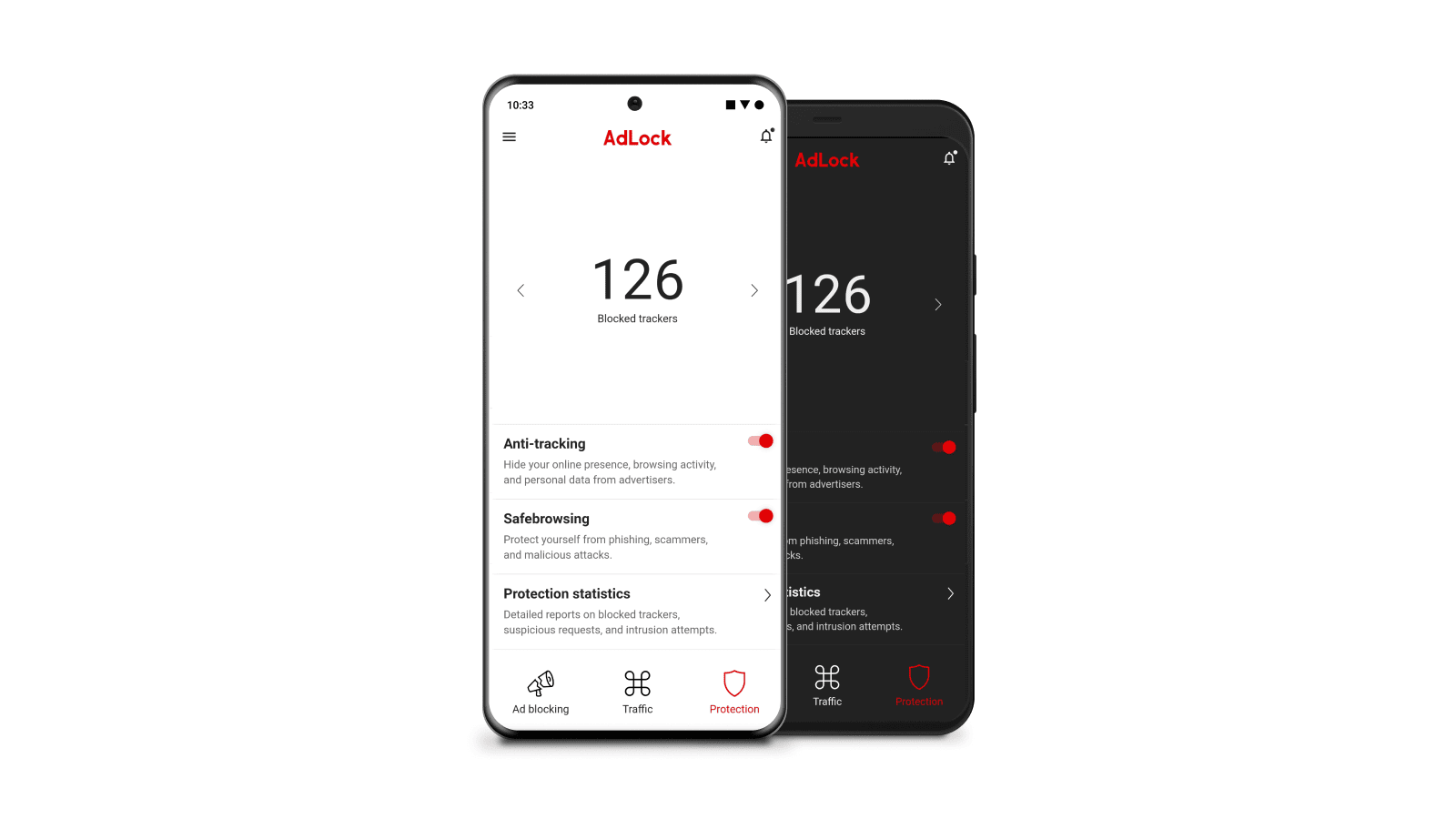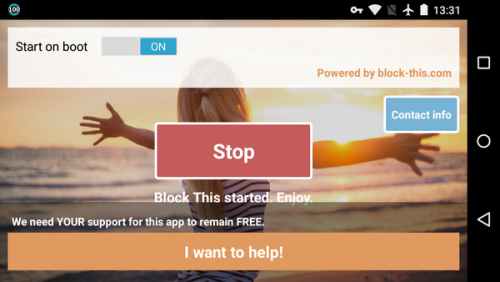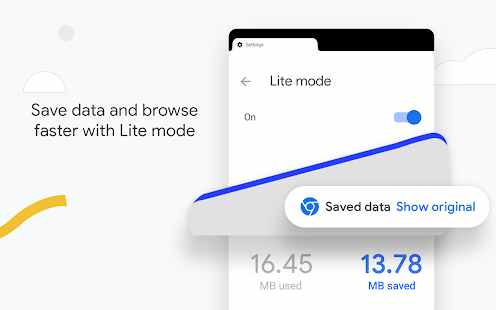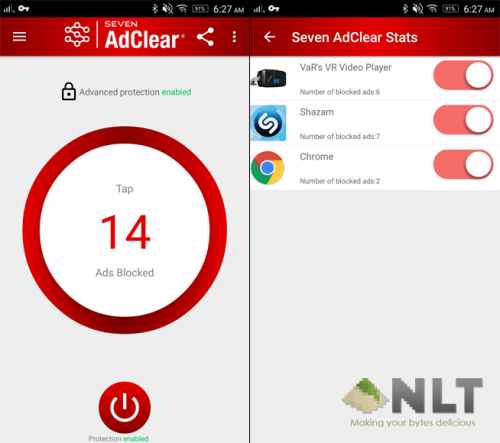Adblocker app usage has been increased to stop seeing ads on images, videos, or popups. If you are confused about what app should be used, don’t worry; check out the list below of the best ad blockers for Android and pick any of them. Also Read- Best Android Call Blocker Apps
Best Ad Blocker Apps for Android to Stop getting Annoying Ads
There are many adblocker apps available, but not all are reliable. The given list has most of the apps free, and even if it is a premium, it has a free version or free trial. So, you must check out the best one you like.
Best Ad Blocker Apps for Android to Stop getting Annoying Ads1. AdGuard2. Adblock Plus3. AdAway (For Rooted Devices)4. AdLock5. Block This6. AppBrain Ad Detector7. Browsers with Ad-block8. AdClear9. Adblock Browser: Fast & Secure10. Kaspersky Mobile Antivirus: Web Security & AppLock
1. AdGuard
AdGuard is an ad blocker for Android that easily removes ads, protects privacy, and helps you to manage your apps. This app blocks advertisements throughout the Android system. Whether you are using a web browser or an app, all types of ads will be blocked. And it also has an app management tool that allows you to customize the ad filtration according to your preference. Price: Free /$0.81 per month. Download Link
2. Adblock Plus
It is an open-source ad blocker for Android that can block all advertisements, including popups, banners, in-app ads, and ad blocks. Adblock Plus works on both rooted and non-rooted devices. In addition, the app is available in a web version that works on websites and web pages. Price: Free Download Link
3. AdAway (For Rooted Devices)
AdAway is an app that only works for rooted devices. It is a simple ad-blocker app that uses a host file to send all ad requests. The app supports custom host files or modified files or downloads a regular one from the app itself. Many of them might want to know why root is required for this app? Because the host files are stored in a read-only part of the device, it requires root. However, the app is not available on Play Store, and you need to download it from F-Droid. Price: Free Download Link
4. AdLock
AdLock is an ad blocker that easily blocks annoying malware, advertisements, phishing websites, etc. It is lightweight and energy-saving, which is essential for all Android users. Moreover, the app has an inbuilt customizable firewall that saves unwanted mobiles traffic generated by ads. Price: Free/ $9.88 Download Link
5. Block This
Block This app is not such a popular ad blocker app, but it is a useful, open-source app that is entirely free. It uses a VPN-style setup like AdGuard. However, it uses DNS blocking instead of a filter. According to the developers, using DNS uses less battery than other methods as most of the work is done before the data reaches your device. While using this app, you will not see any ads in web browsers and in-app. No matter what ad is coming, whether it is an audio, image, popup, banner, or video, all of them are blocked. Price: Free Download Link
6. AppBrain Ad Detector
AppBrain Ad Detector blocks ads and popups. It also detects all the apps installed on your phone, like Push Notifications, Desktop icon spam ads, and apps with privacy concerns. Then, the app identifies the adware and lets you remove the apps that break your privacy. AppBrain locks down the spam ads and pushes notifications while it detects harmful app networks. In addition, there is a tab for “concerns” that allows you to see if anything wrong is coming your way. Price: Free Download Link
7. Browsers with Ad-block
There are so many browsers with ad-block. One of the most popular browsers, Google Chrome, has ad-blocking, but then also it shows ads very little to the viewer. A few of the web browsers that come with ad block included Firefox, Focus, Kiwi Browser, Brave Browser, Samsung Browser, and others. Price: Free Download Link
8. AdClear
Seven Networks for non-rooted devices develop AdClear. This app keeps in-app, popup, and clickbait ads away from you. With this app, you can block all annoying ads on your phone. For example, it can block YouTube advertisements and malware and other ads shown on websites or apps. The app is available for free for Android phones and tablets. Price: Free Download Link
9. Adblock Browser: Fast & Secure
You have the chance to stop the annoying banner ads by using an ad-blocking web browser. Install it and you’ll be able to browse the Internet without any additional factors. It can also be the most extensive and most downloaded application among similar programs and has over 400 million downloaded. It’s easy to use, and it’s secure and protected. Adblock browser uses less energy. It saves you traffic and makes your battery faster. We’ve all seen how annoying it feels when those annoying ads are causing havoc on our screens, but they can also contain a variety of spyware programs and viruses. In addition, if you can’t figure out what is causing your battery to lose its energy, it’s probably advertisements. Price: Free Download Link
10. Kaspersky Mobile Antivirus: Web Security & AppLock
Another antivirus that can help you combat the advertisements on your mobile. It ensures the security of the information stored on your phone and its functions. The latest option for protection for data will help protect your personal data from hackers. The anti-thief application will offer you a secure method of protecting your data. The application’s software provides several security steps and blockade. Fast-check can scan your device for Internet viruses. Antivirus blocks harmful apps that are installed on the phone. App blockers can block dangerous applications. Price: Free Download Link